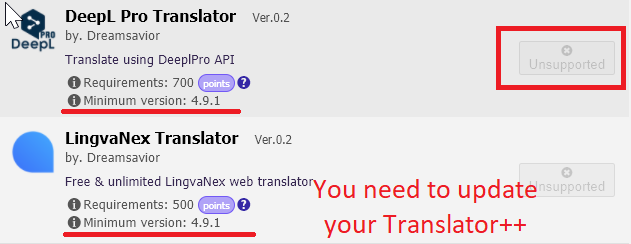1. Open the Options menu from toolbar

2. Make sure you’re logged in to the service.
Please follow the step on how to connect your Translator++ with your Patreon account here.
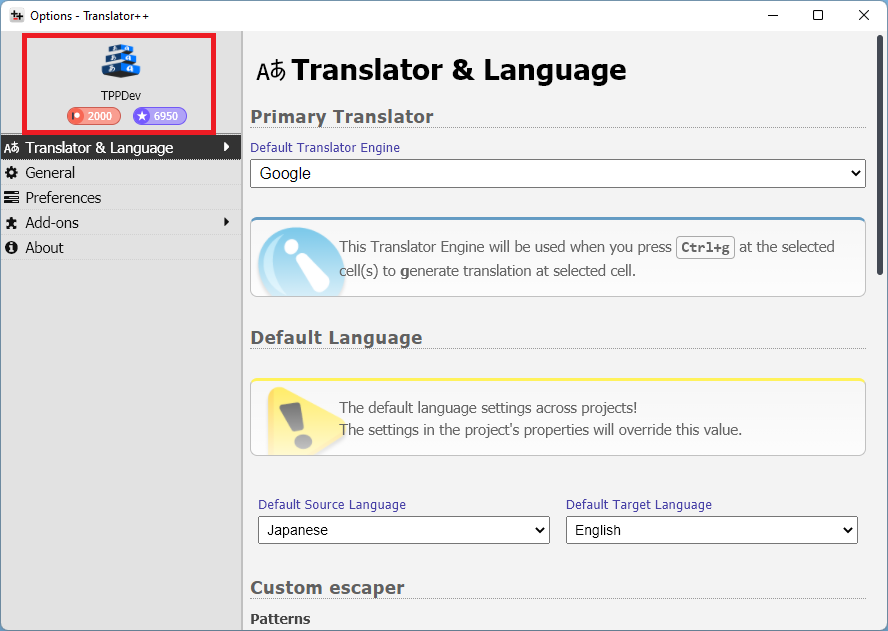
3. Click Click Add-ons → Install
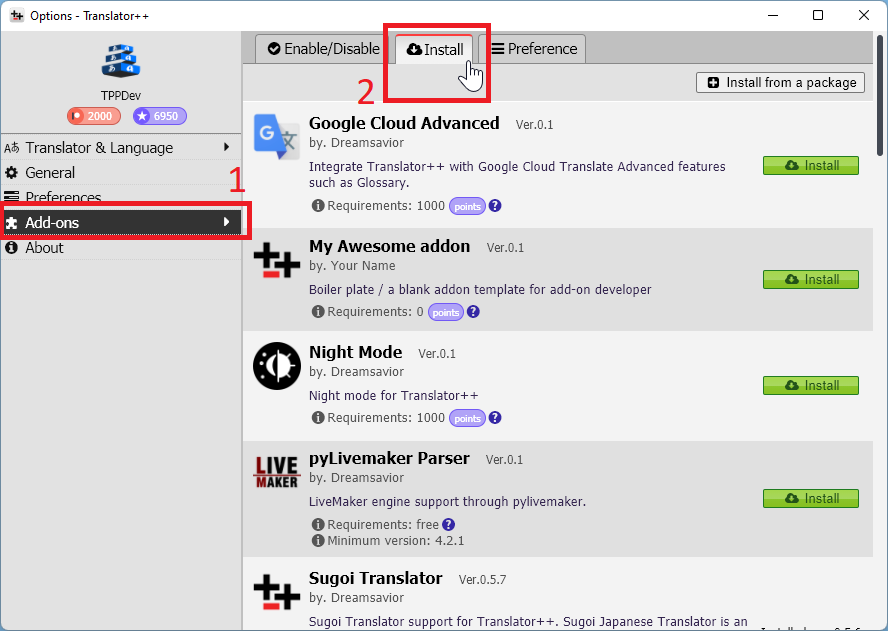
4. Select your Add-on from the list, then click Install
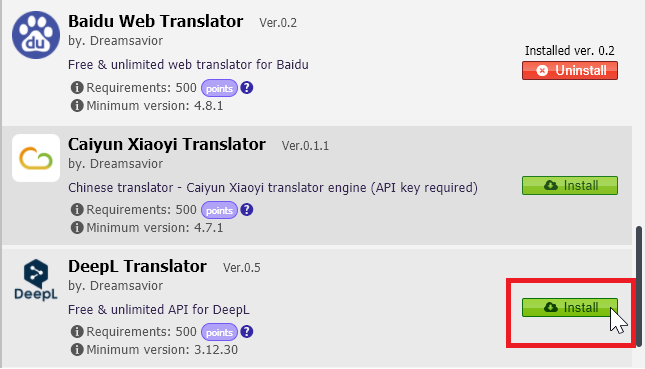
5. Please wait until the installation is completed. And after that you should restart your Translator++
In case your add-on is unsupported
Some add-ons require features that are only available in the latest Translator++ version. In some situations, you may find that your addon is not supported. In this case please update Translator++ according to the minimum version stated in the add-on specification.