The beta version of Translator++ can only be installed and used by $5 tier patrons or more.
In case an unauthorized person tries to use it, the following message will appear:
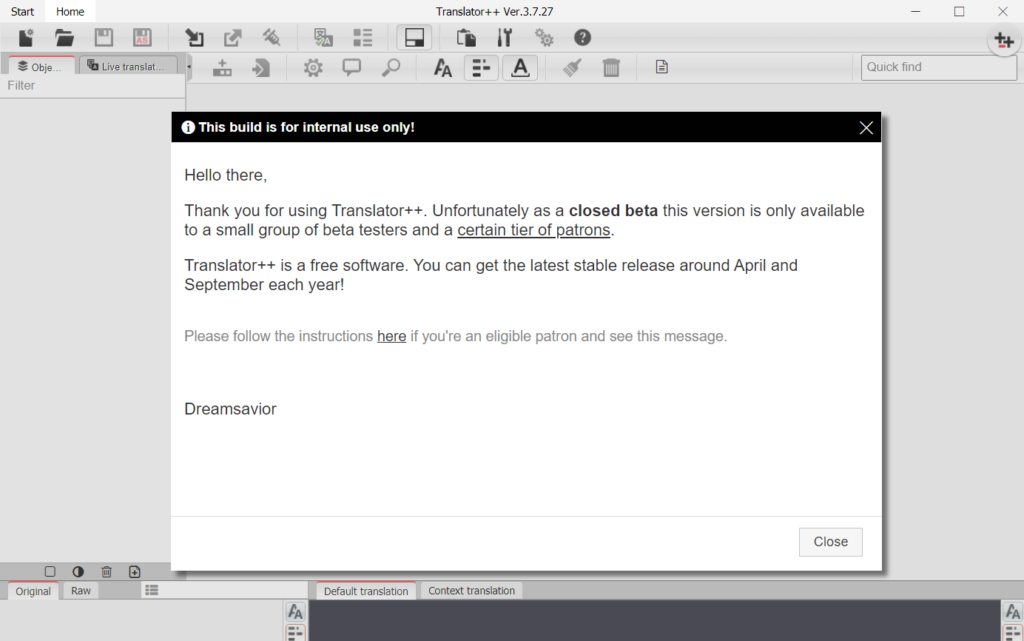
This messages will appears if (but not limited to):
- You’re receiving a copy of Translator++ not from official means.
- You’ve moved your copy of Translator++ to another PC.
- You’re using a different account on your PC.
- The update procedure is not fully completed or terminated midway.
Sometimes because of the internet condition or some problem in the back-end the update procedure is not completed successfully and generates this error. In case you’re an eligible patron, you can fix this problem.
How to fix
Run update again
Basically what you need to do is re-run the auto-update procedure.
But the problem is, under the normal circumstances you can not update Translator++ into the same version. So, you need to enable the options to “Allow reinstall the same version” on the options menu.
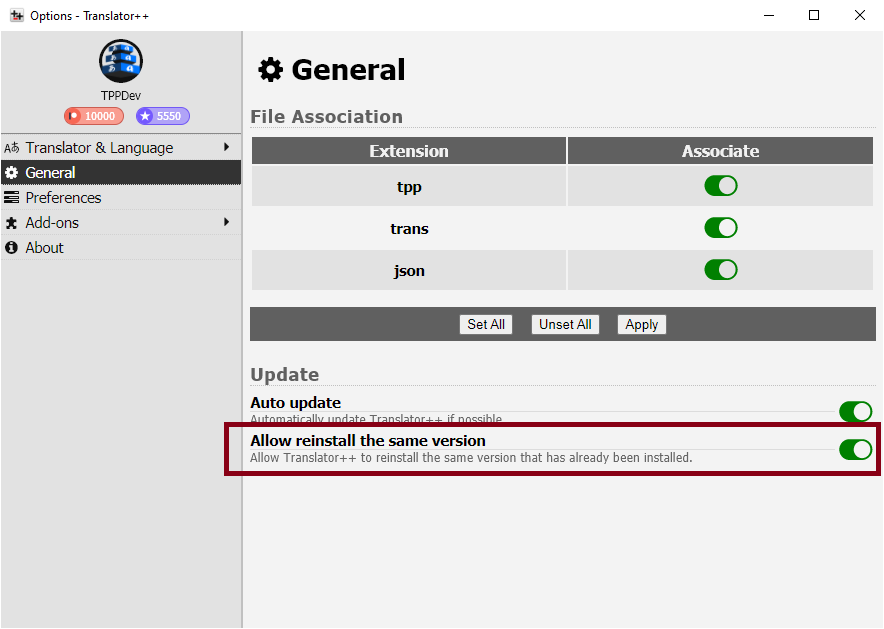
Please watch the following video on how to re-update your Translator++:
Hard reset your Translator++
Some persistent problem may be caused by the cache. And some cache can not be cleared by normal means. In such case, you can try to hard resets your Translator++. I got information from other users that most of the problems were solved by doing a hard reset.
