The Translator++ application is semi-portable. You just need to extract it after you obtain it from the download segment. Internet access is required to download some components and plugins. Internet access is also needed to log in to your Patreon account in order to gain access rights as a supporter.
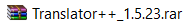
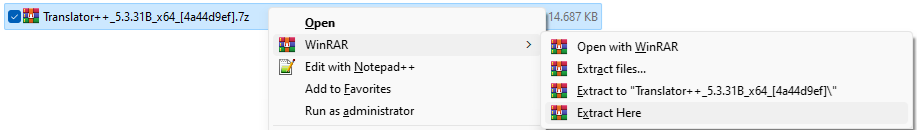
Extract the content into a folder, then run Translator++.exe to start the application.
