Sometimes, when you play a JRPG, you encounter new terminology or a unique world for their world-building. It can be a challenge for translators to localize it. Simply using a machine translator may not provide a good answer because the author purposely uses their own terminology.
You need a dictionary of kanji to achieve a better understanding and a good translation. Translator++ supports Rikaikun, which shows the reading and English definitions of Japanese words when you hover over Japanese text in the browser. As a Japanese dictionary, Rikaikun helps you look up only the words you don’t know without losing your place.
Features:
- Switch between words, names, and kanji dictionaries using shift or enter.
- Enable text-to-speech in the options to hear Japanese words you look up spoken out loud.
- Press ‘c’ to copy the current word and definitions to the clipboard for making flashcards.
- Customize how the pop-up dictionary looks and what content it shows.
Rikaikun add-on is available on Translator++ version 5.2.18 onwards, and there is no requirement point; it is free to use. Once installed, the Rikaikun icon will show up on the main toolbar.
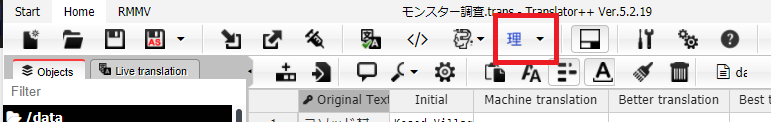
Activate the extension by clicking the 理 icon in the top right or use the hotkey (Alt + R). When the icon 理 is toggled, Rikaikun is ready for action.
Hotkeys for Rikaikun (only active when Rikaikun’s window pops up):
- A: Alternate pop-up location
- Y: Move pop-up location down
- C: Copy to clipboard
- D: Hide/show definitions
- Shift/Enter: Switch dictionaries
- B: Previous character
- M: Next character
- N: Next word
- J: Scroll back definitions
- K: Scroll forward definitions
