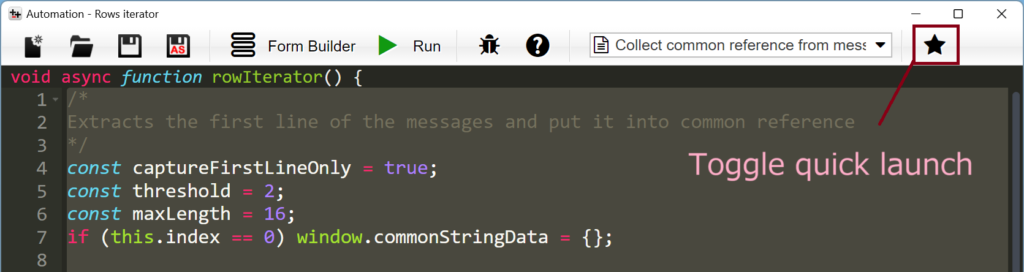In Translator++, you have the convenience of quickly executing an automation script by pinning it for easy access, bypassing the need to open the Automation editor.
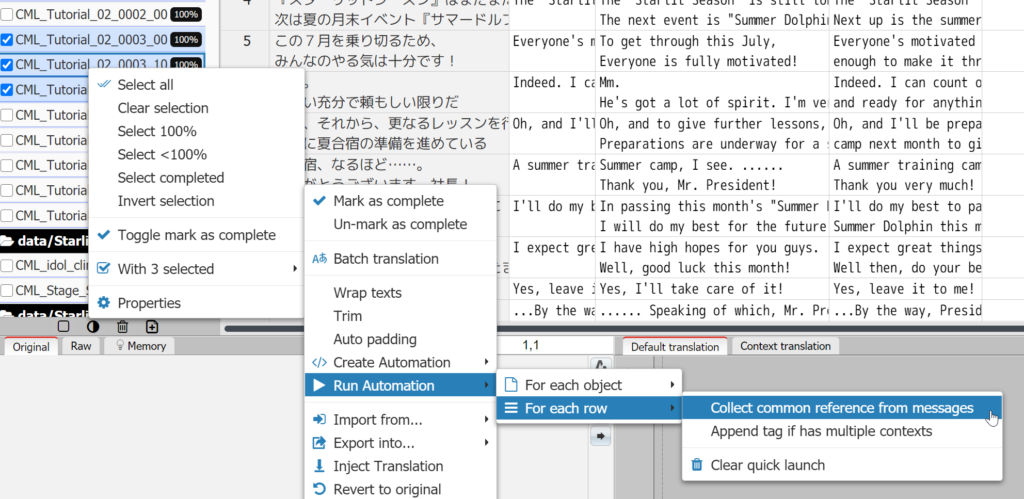
To pin an automation as a quick launch, click the star icon in the Automation editor. Then, the currently open script can be executed directly from Translator++.