Is Translator++ a MTL tool?
No, in fact, it is the opposite. Translator++ is a human translation tool. It is a CAT (Computer-Assisted Translation) Tool that aims to help human translators produce quality translations.
However, the way in which translators work differs from one another. Some prefer to translate from scratch, while others prefer to edit translations from MTL. If the latter is your style, we provide you with more than 20 kinds of MTL services to use. Additionally, we offer automation and many sample scripts that are ready to use. Whatever your style of translation, Translator++ provides the tools to help you deliver quality translations quickly and efficiently.
Can I use MTL in Translator++ to translate?
Yes, you can! However, we expect that machine translations will still be corrected and checked by humans, which is precisely what Translator++ was designed for.
I have translated my game using machine translator, and now it is unplayable. Help!!
Most likely the errors in your game occur because you were translating a script that should not be translated. (Let’s call it untranslatable texts.)
But, before going further on that topic,…. did you translate every texts in your game by machine? If your answer is yes, maybe you have misunderstood the very purpose of this software.
Translator++ is a QUALITY translation production tool, not an AUTOMATIC game translation tool. This is a tool designed to aid human to create quality translation! Automatic translation is provided as a supplementary tool to aid human in producing good quality translations. It is no wonder if you broke your game if you fully rely on machine translation, because this software is not designed to work like that.
Dumping your games into a translation machine is like if you find a very nice source code of a program and then you copy paste everything into google translate and when you compile the code you hope that the program is still ok. Well…It is a miracle if the program is still usable at all, in fact it is almost certain that that no-effort translated program will be broken.
A game is actually a program. And Translator++ will translate the building blocks of the game for you. Translator++ is different from ordinary translators who translate by hacking your RAM to display translated text. Translator++ will modify the very building blocks of binary data in your game so that it can produce native translated games that can run well without or with a very minimum involvement of third party apps. You know, if you mess with the building blocks… your app will crumble.
Untranslatable texts
Yes you read it right, actually there are some parts of the text that SHOULD NOT BE TRANSLATED or should be translated very carefully with certain type of pattern. And machine translators can’t tell which text should be translated and which should be left alone.
Here are some things that may not be translated (but not limited to):
User scripts / Inline scripts
User scripts can contain variables, methods or constants written in other languages. If you are not careful in translating the script, there is a high chance that your game will be unplayable.
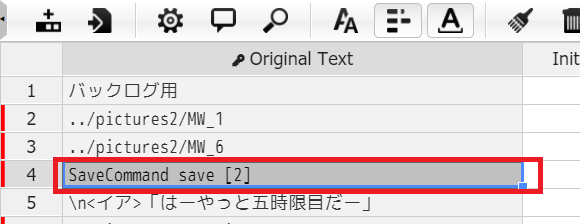
Tags
Some developers use very complex tags and there are variables that can easily make your game unplayable if you translate it carelessly.
In addition, some custom tags use sophisticated parsing, adding or removing white spaces in them can make your game unplayable. And the bad news is, automatic translators tend to add whitespaces into anything.
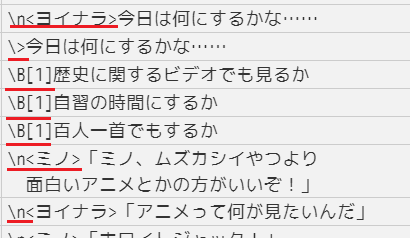
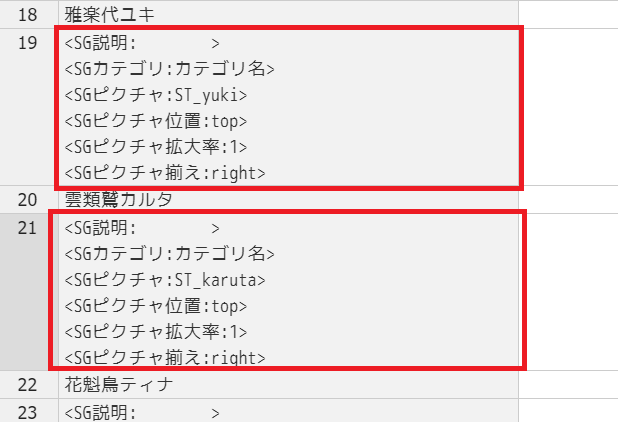
Path to a file or folder or other resources
Some strings may be a path to a file or a filename or even resource within the archive. Remember, when you change this string, you must change the name of the file in question.
As an illustration, imagine that you translate the folder C:\Windows folder to C:\Ventanas on your computer. What will happen?
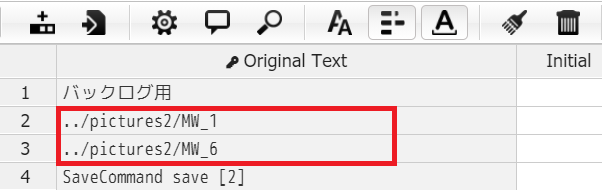
pictures2 folder. You definitely don’t want to change these… unless you’re also changing the respective filename!Variable name, Constant name, method name, etc.
Translating variable names, constant names and other labels is as bad as translating paths.
You may be perfectly fine if your NAME is translated into another language. But in the world of programming, translating NAME (i/e variables) carelessly will lead to disaster.
Then, why doesn’t Translator++ filter out those untranslatable Text so users don’t translate text that isn’t supposed to be translated?
Actually, Translator++ is already filtering out those text that shouldn’t be translated. But, filtering PERFECTLY all untranslated text is not possible.
Because developers can put variables, tags, user scripts wherever they want in whatever pattern they want… especially in the customable game engines such as RPG Maker.
For example, they can put a message in the Note field, in Event’s text, labels, comments and so on. Some even put tagging and call script procedures in “Show choices”.
Filtering this limitless possibility is not the task of the machine, this is the task of humans. This is not the task of Translator++, this is the task of the translator …. your task!
Please read this guide on how to properly translate a game using Translator++. Or, you can read this article to improve the machine translation results.
This article about how to properly translate WolfRPG also helpful for other engine.
Most of the data are loaded, but why some data doesn’t loaded into Translator++?
Perhaps that data is blank, and no translatable strings are found.
Actually it’s common that in some games there is a map data that doesn’t contain any dialogue, so this map data will not loaded into Translator++.
Another possibility is that developers use non-standard resource encapsulation. Translator ++ strive to handle all major resource encapsulation. But there are unique encapsulation resources that are only used by a hand full number developers that are not supported by Translator++.
I have translated all the texts, but why some texts are still untranslated in the game?
There are some possibility.
- That texts are actually an image. Translator++ can not translate image files.
- That texts are resides outside the translatable scope of Translator++, such as : save data, the content of game variable, or hard-coded in one of the plugin scripts.
- Perhaps you have removed the related translation row in Translator++.
- There is another resource that overwrites your translation.
For example, you forgot to delete the .wolf archive in your Wolf RPG Game. The Wolf RPG engine will read data in the .wolf archive as priority, instead of your translated file.
The automatic translation doesn’t work, usually it’s worked but it isn’t now!
There are several possibilities:
- You might have been temporarily banned by the service. In a case like this, there’s nothing you can do except wait until your ban is lifted.
- There is a change in the API or rules from the translation service provider.
In such cases please kindly contact the developer of Translator++. This is one of the reasons why you fund Dreamsavior every month, to ensure that the translation engines are kept up to date!
How long it took until the automatic translation ban is lifted?
It depends on which service you are using. Usually on google, it took 24 hour.
Why I can not create a new project from some of Wolf RPG games?
Depend on the version of Wolf RPG Editor used, the key to decrypt Wolf RPG games may different. And Translator++ may fail to decrypt the latest version of Wolf RPG games.
Solution :
Try to extract all of your *.wolf data using any available 3rd party tools.
Sinflower’s WolfDec may be a good option for you.
And then don’t forget to rename (or remove) all your .wolf files before creating new project.
Can I use Translator++ for commercial purpose?
Of course you can! As long as you have all the rights to translate the game from the respective owner.
Child Articles
- I changed my pledge but my points/level is not increasing
- What should I do if the source material has been updated or upgraded?
- How to backup a project?
- Can not export / inject translation from Wolf RPG Editor games
- Have installed all required VC Redist, but still got an error?
- How to fix: Error! File list not found in init file
- RPGMT progress is stuck at 99% and won’t continue
- What is points and level?
- How to reduce in-game font?
- Enabling Developer Mode in Translator++
- How to fix text display glitch in Translator++
- Unable to install pylivemaker
