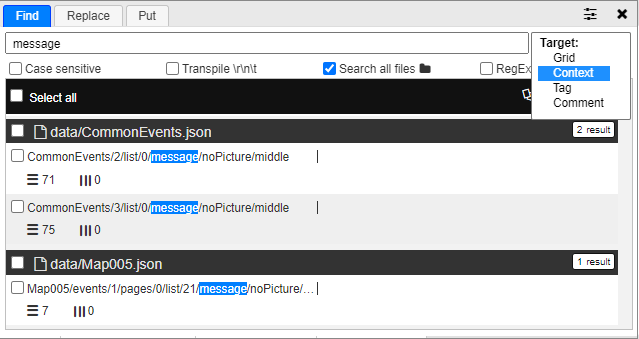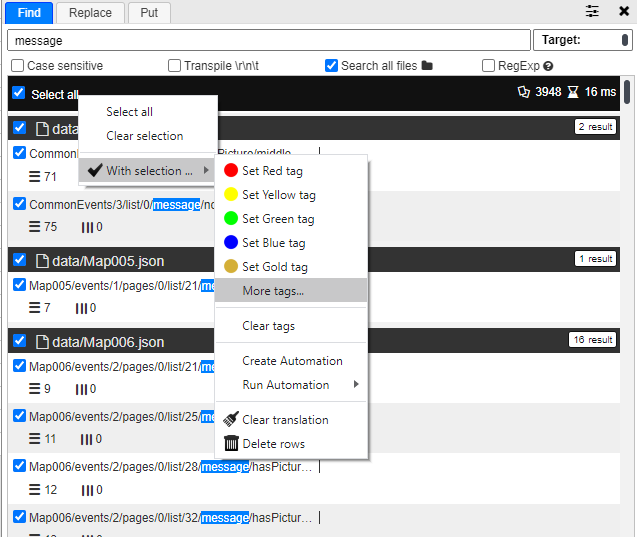This is a guide for translating RPG Maker and Wolf RPG, whether it’s RPGM 2000, 2003, XP, VX, VX Ace, MZ, quickly and safely without bricking.
These tips are learning tools for beginners because some complained after translating the game, it turned into a brick.
A fatal mistake for beginners is translating everything using Batch Translation. This will translate everything, including variable names and some file reference names, causing the game to crash or brick.
To avoid that, you can use “Search by Target: context.” Context is the string address of the game located in the bottom left corner.
Safe Contexts for Translation
/message/
/profile
/nickname
/descriptionAfter searching, you can mark the text using tags. It’s recommended not to use red, blue, or yellow color tags because they are reserved by default.