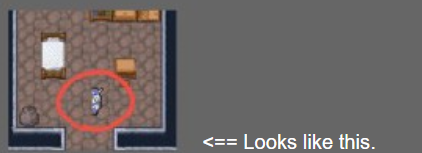
From the top menu of the Editor, go to “Game Settings,” then “Open Game Settings.”
Change “Character Sprite Direction Type” to “4-Directional,” and it should be fixed.
By default, it is set to use graphics with 8 directions, so if you use RPG Maker-standard resources orother 4-directional sprite sheets, you will only be able to see the left or right half of the character.
