Some Tyrano games may only be distributed in the form of a web application (in the form of html files). Maybe you want to compile the html file into an exe.
Creating executable windows package
You can open the packager tool from Main menu → Tools → Tyrano → Create windows’ executable package
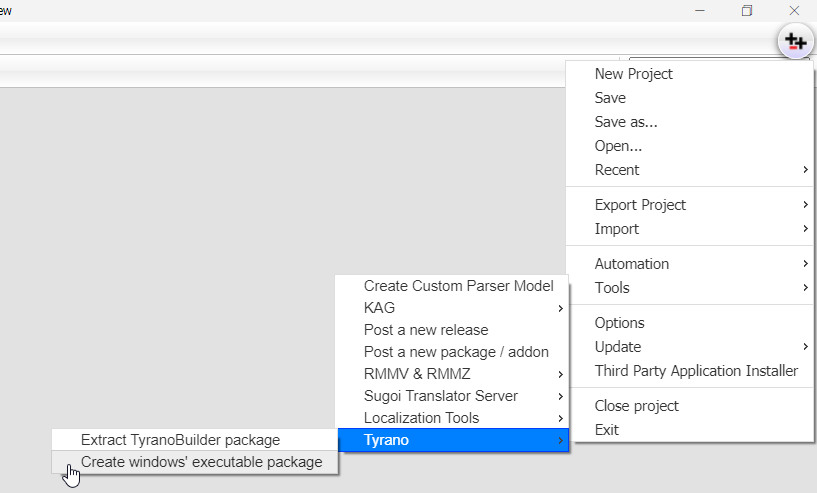
Or from TYRANO ribbon menu
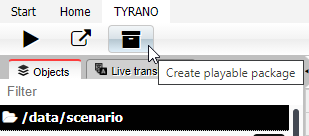
After that a “Create playable package” window will appear.
Select your index.html file on the Game’s index.html field (the entry point of your game may differ, but usually it is index.html).
Select destination directory on the Target folder field.
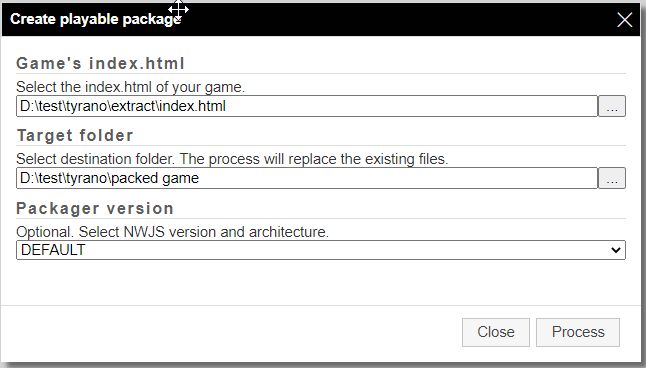
After pressing the “Process” button, Translator++ takes some time to compile your project into an exe file.
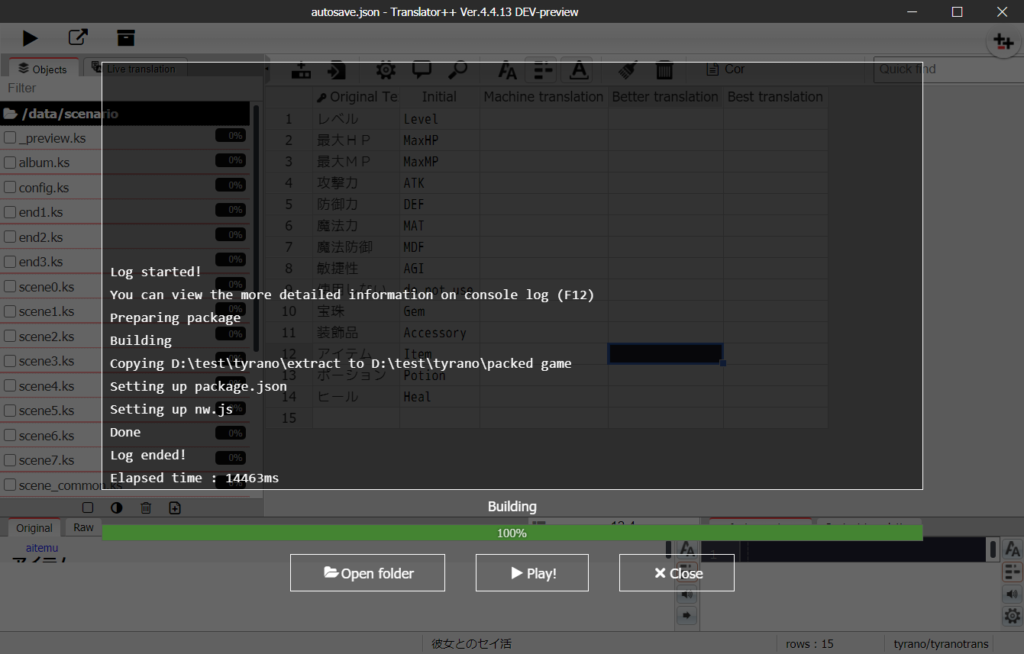
The resulting folder will be like the following figure:
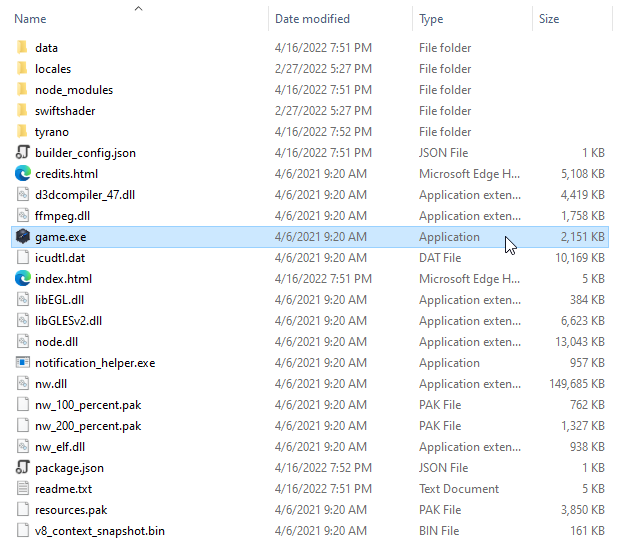
Use game.exe to start your game.
