Deepl Pro is a translator engine for using the DeepL API.
You can get the API for free and use translation services for free up to 500,000 characters.
Click here to go the DeepL API Pro subscription page.
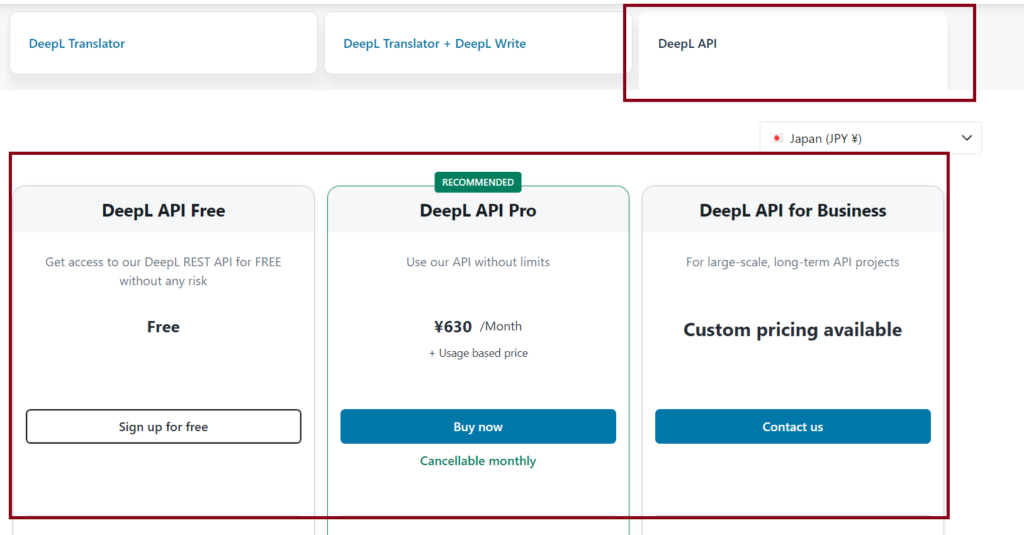
Although free, it requires a credit card issued in a small number of countries to get an account at Deepl.
If you are having trouble getting API keys in deepl, I suggest you to use the regular version of this translator engine instead.
How to set-up Deepl Pro
Unlike the free-to-use version counterpart, this version requires an API key.
1. Copy your Deepl API key at account settings at https://www.deepl.com/pro-account/plan
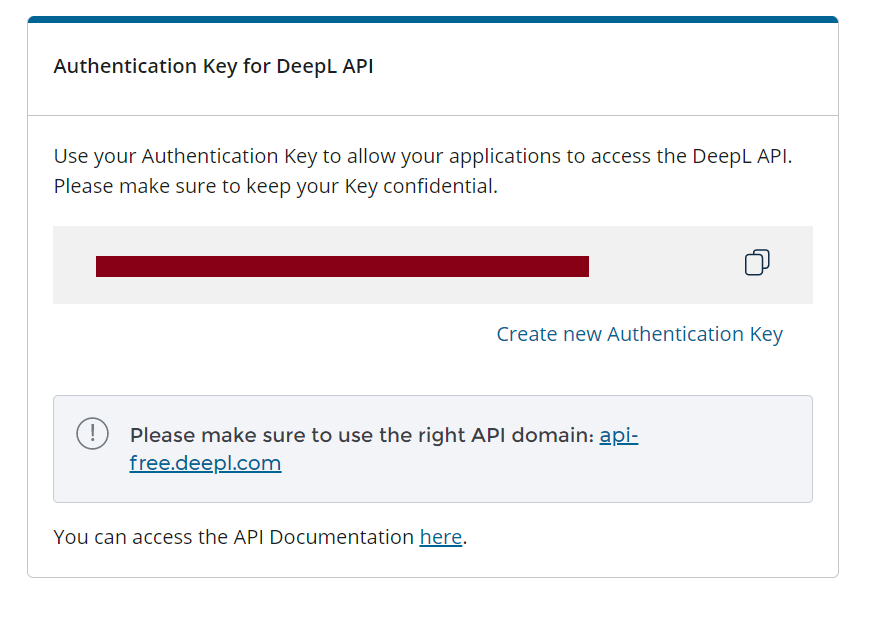
2. Open up options > Translator & language > Deepl Pro
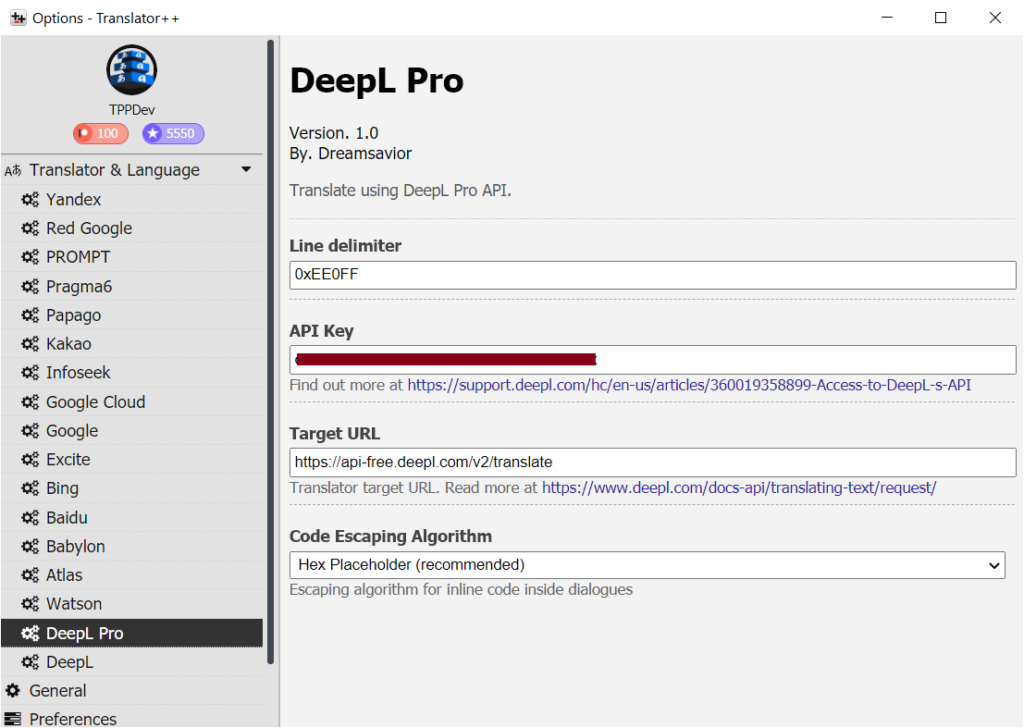
3. Fill in API key with your DeepL API
4. Fill the Target URL with the correct URL
If you’re using a free service, use this URL:
https://api-free.deepl.com/v2/translateOr, if you’re using the paid service, use this URL:
https://api.deepl.com/v2/translate