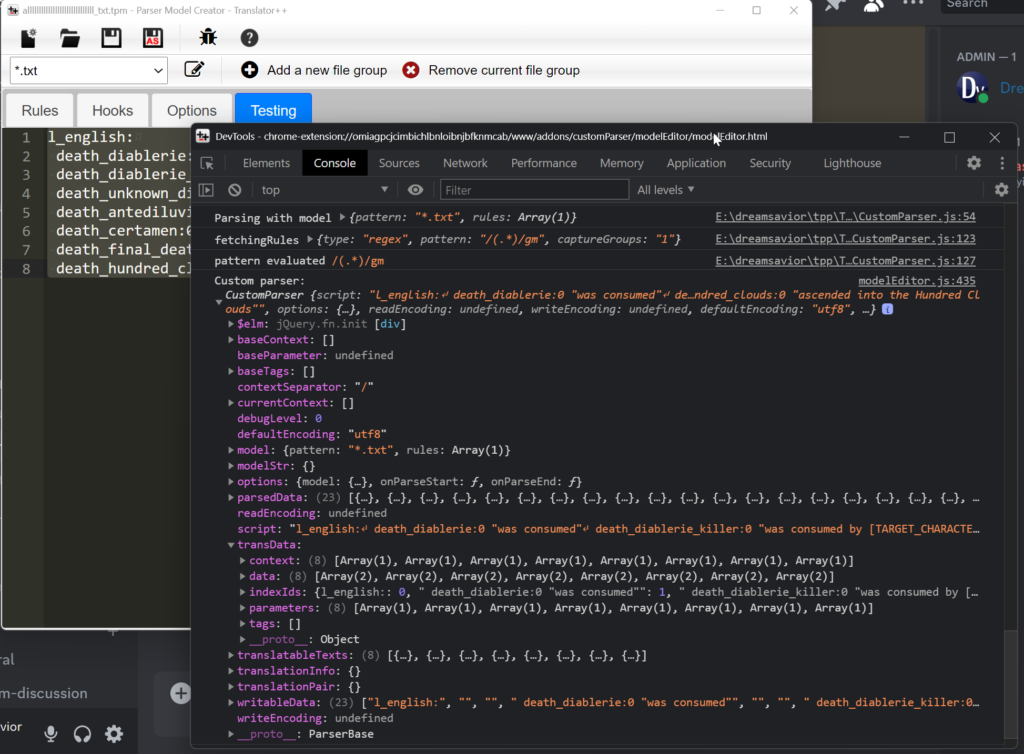Testing
To test your rules you can go to the testing tab. In the grid you can enter translations in the Grid as you do in Translator++.
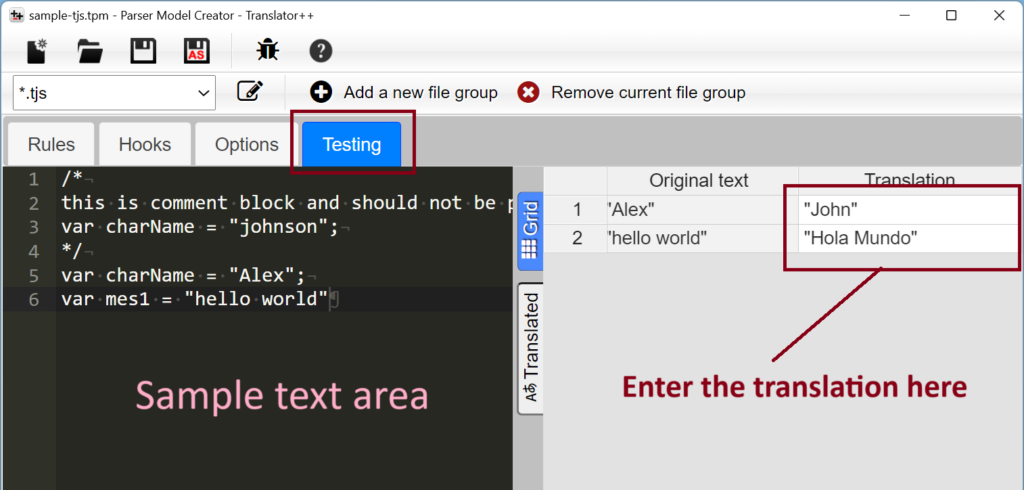
Enter a snippet from the file you will parse in the sample text area and your translation in the Grid.
Note that the text you enter into the sample text area should only be a snippet that covers various situations that may arise in the file format you will translate. It is not recommended to load an entire file with a large amount of text in the sample text area.
Then you can switch to the Translated tab to see the text results after translation.
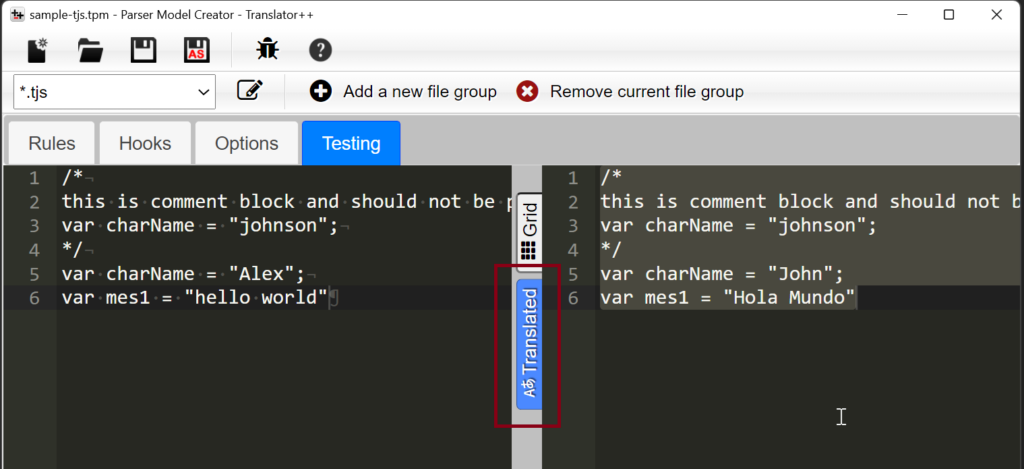
Debugging
If you’re using developer version of Translator++, you can also access the DevTool window by clicking the debugging button, or pressing F12
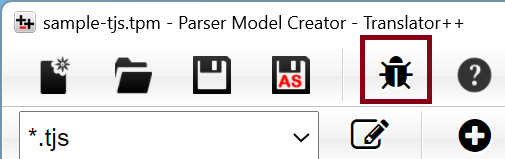
In the developer tool, especially in the Console tab, you can get a lot of information about what happens to your sample text when it is parsed with the rule you created.