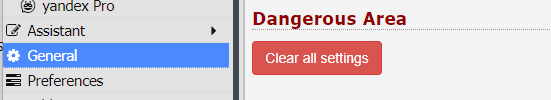What is hard reset?
A hard reset is resetting the application to its pristine condition as if it were the first time you run it.
Reasons to do a Hard Reset
Some of the files and configuration persist even after you delete Translator++ folder from your machine. Problems such as unable to log-in, unable to connect to the patreon account, unable to update, or anything related to back end server’s cookies are fixable through this method.
How to Hard Reset
Manual:
- Make sure Translator++ is closed
- Remove Translator++ folder at
C:\Users[YOUR USER]\AppData\Local - Remove
config.jsonin this path:{Your Translator++ root folder}/data/config.json - Open your Translator++
Hard Reset Button:
The button is located at Option > General > Dangerous.