It is possible to import translations from spreadsheets files into the active project.
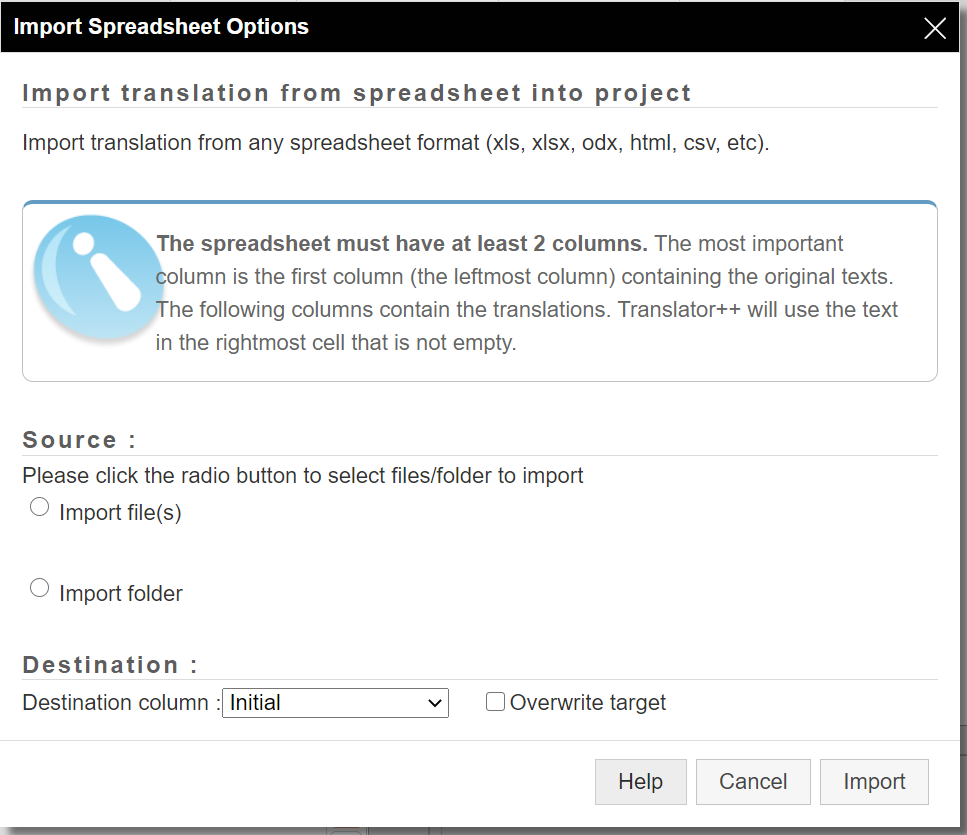
The menu is accessible through Import menu. Or via left pane’s context menu.
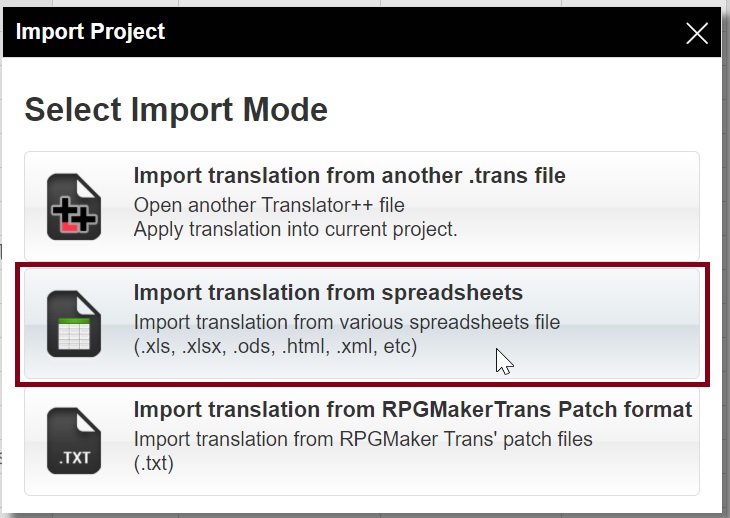
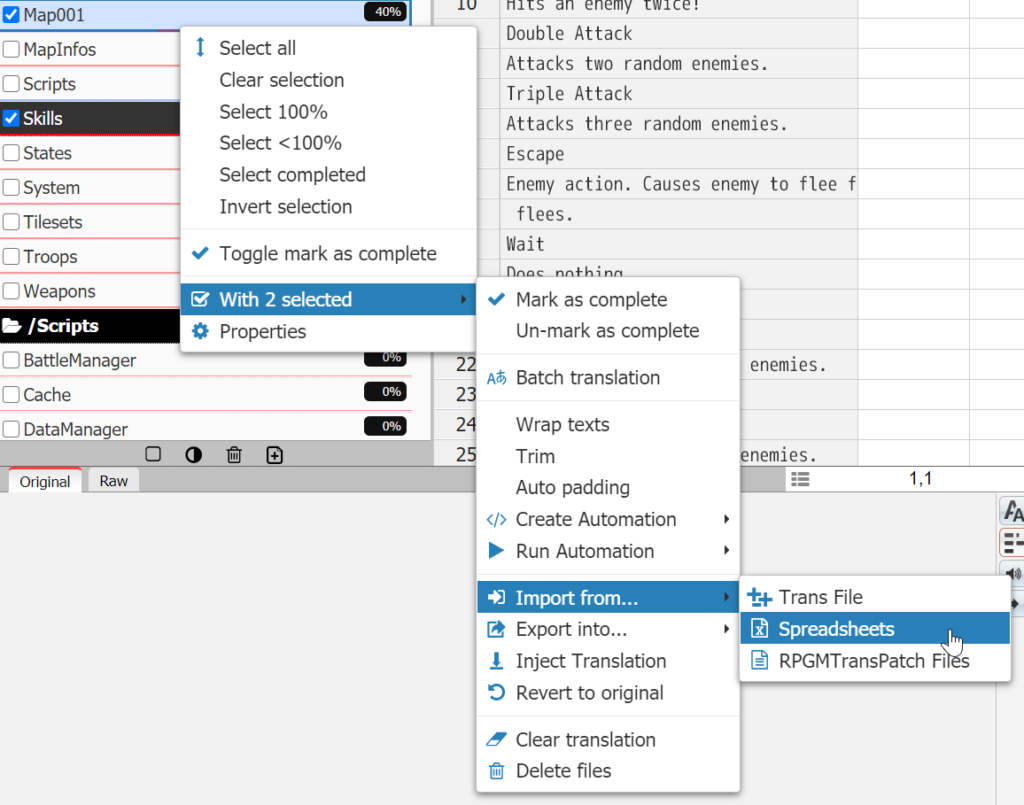
Supported formats
Translator++ can handle the following spreadsheet formats
| Format | Supported |
|---|---|
| Open Document Format/OASIS (.ods) | ✓ |
| Office Open XML (.xlsx) Excel 2007 and above | ✓ |
| BIFF 8 (.xls) Excel 97 and above | ✓ |
| BIFF 5 (.xls) Excel 95 | ✓ |
| SpreadsheetML (.xml) Excel 2003 | ✓ |
| Gnumeric | ✓ |
| HTML table | ✓ |
| SYLK | ✓ |
| CSV | ✓ |
Spreadsheet format
- The spreadsheet must have at least 2 columns.
- The most important column is the first column (the leftmost column) containing the original texts. The following columns contain the translations. Translator++ will use the text in the rightmost cell that is not empty.
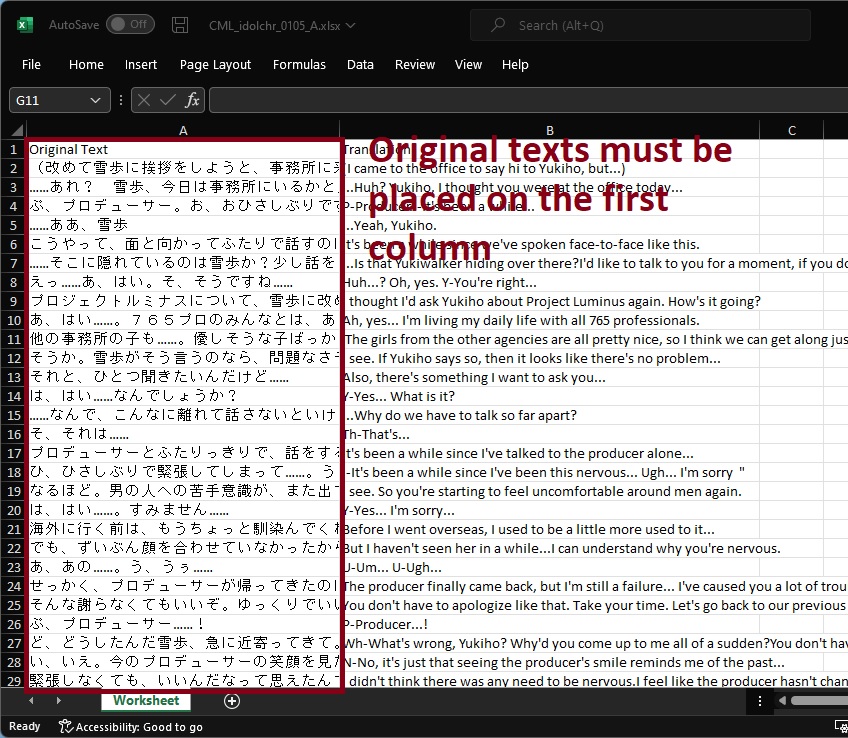
- When there is more than one spreadsheet in a file then Translator++ will automatically use all data in all spreadsheets. So please make sure all spreadsheets meet the requirements mentioned above.
- If there is more than one original text, Translator++ will use the last one found.
