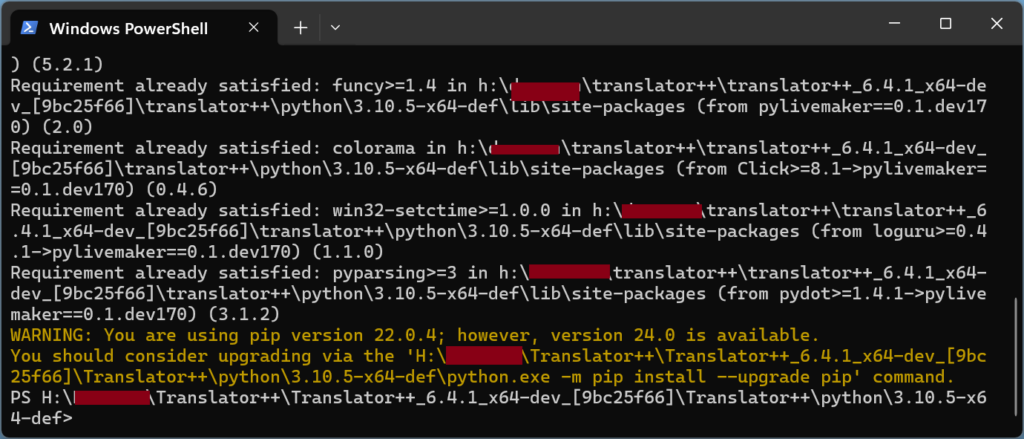You can try:
To install pylivemaker manually
Open a cmd window and navigate to python\3.10.5-x64-def relative to your Translator++ installation folder.
Please note that Translator++ is using portable version of Python to handle python library. So you should use it instead of the python installed in your system.
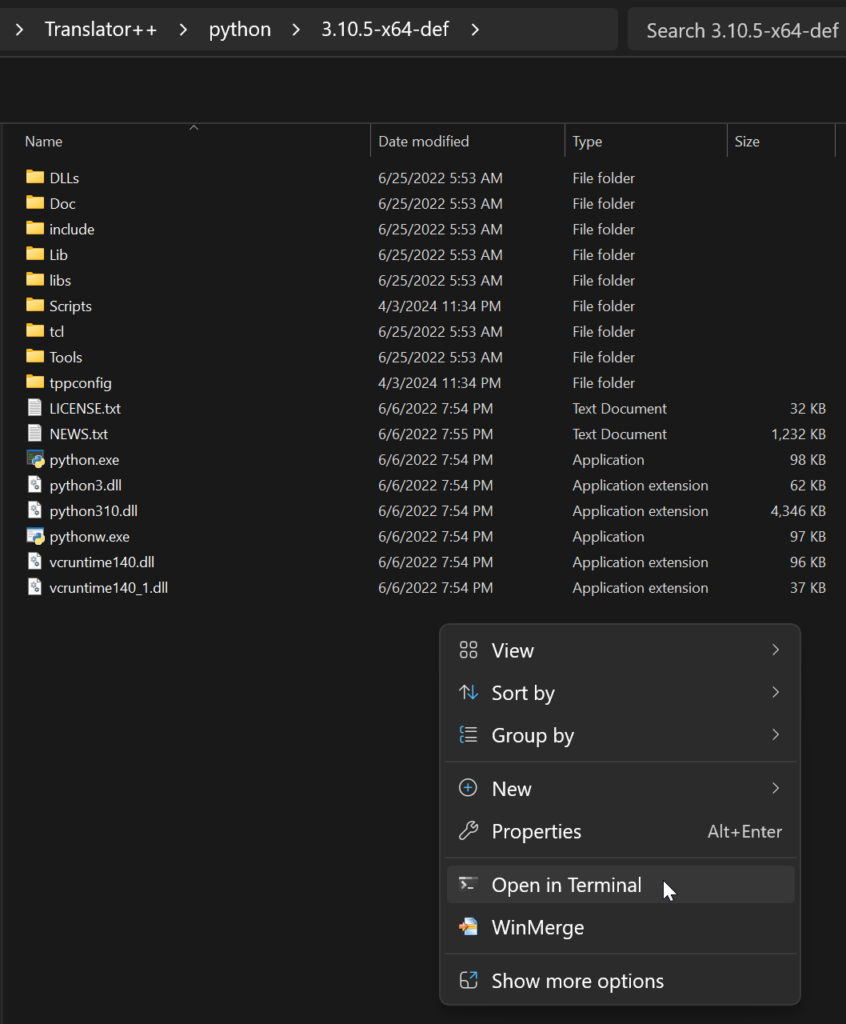
After that, run the following command in your terminal window
.\python.exe -m pip install https://github.com/dreamsavior/pylivemaker/releases/download/2024.3.6/pylivemaker.zipWait until the process is completed successfully without error level message.