Troubleshooting
Unable to Start a Project After an Update
Common Issues:
- Unable to parse certain games.
- Receiving an error when attempting to load a game.

Error Message:
Error ReferenceError: Attachment is not defined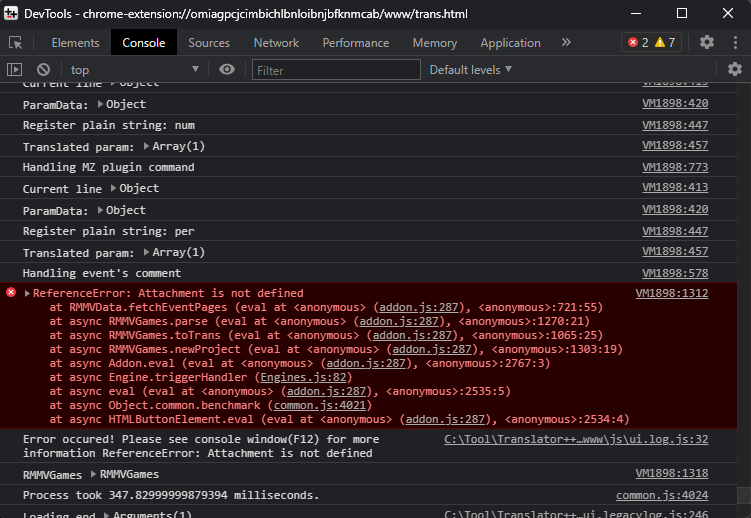
Cause:
This issue is likely due to an incomplete update. Translator++ may have been closed before the update process completed successfully.
Recommended Solution:
- Re-update Translator++:
Run the update process again. When you see the update success popup, wait a few moments before closing Translator++ to ensure that all components have been installed correctly in the background. - Additional Steps (if the problem persists):
- Restart your computer and try updating again.
- Check the log files (if available) for any additional error details that might help diagnose the issue.
See Also:
