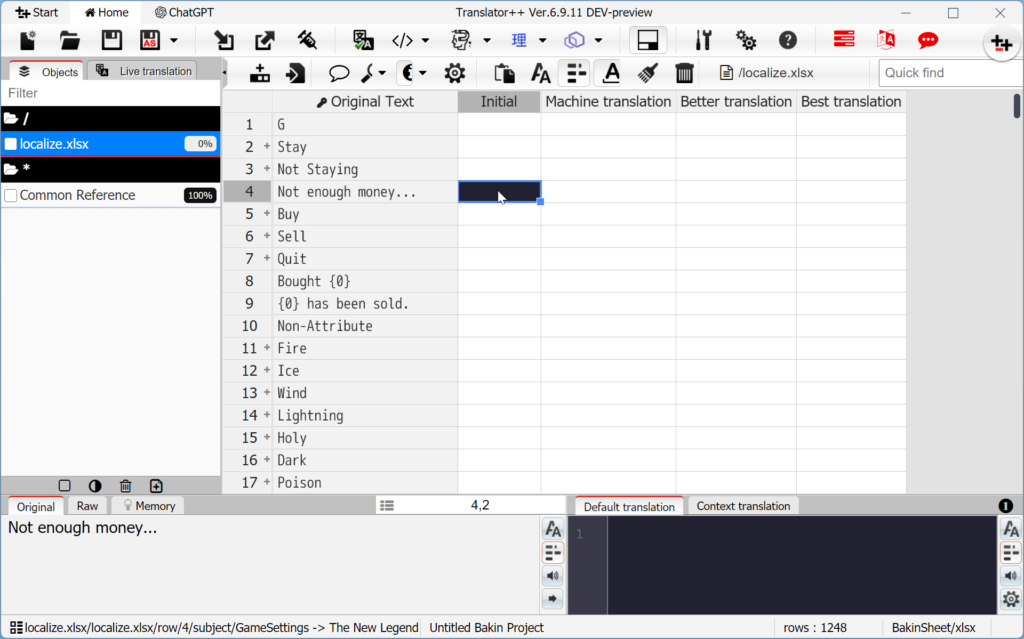The following guide is created with RPG Developer Bakin Steam version Ver. 1.11.0.2
Before starting a Bakin Translation Project, make sure of the following:
1. The addon for RPG Developer Bakin is already installed.
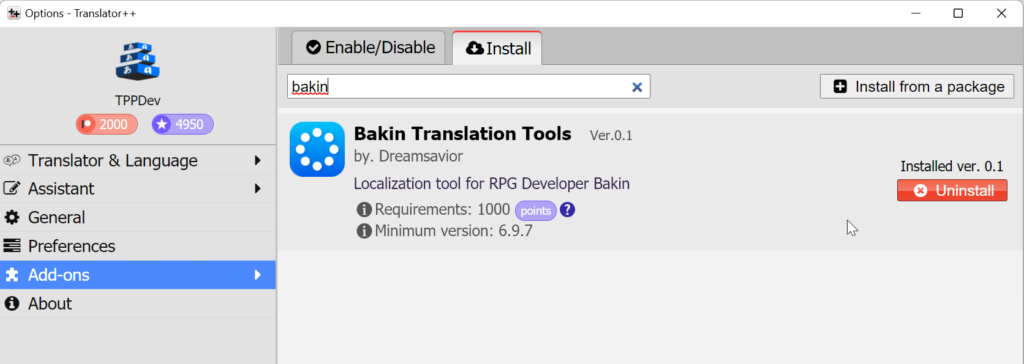
2. You have the RPG Developer Bakin application.
Starting a new RPG Developer Bakin Translation Project
Making RPG Developer Bakin editable
If the game you have can be edited with RPG Developer Bakin, you can skip this step.
However, if for some reason you only have the compiled game and not the source code, you can decompile it using the decompiler tool in Translator++. Access the decompiler tool via Main Menu → Tools → RPG Developer Bakin Tools → Decompile RPG Developer Bakin Game.
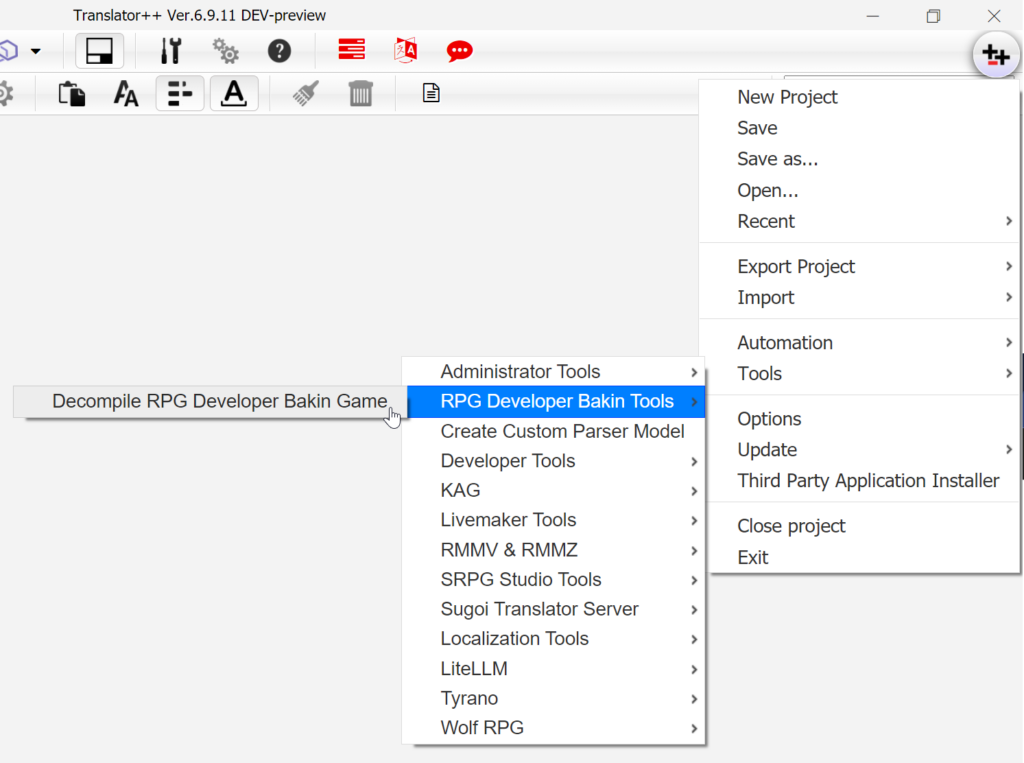
Select your game executable and the output directory for the decompiled game.
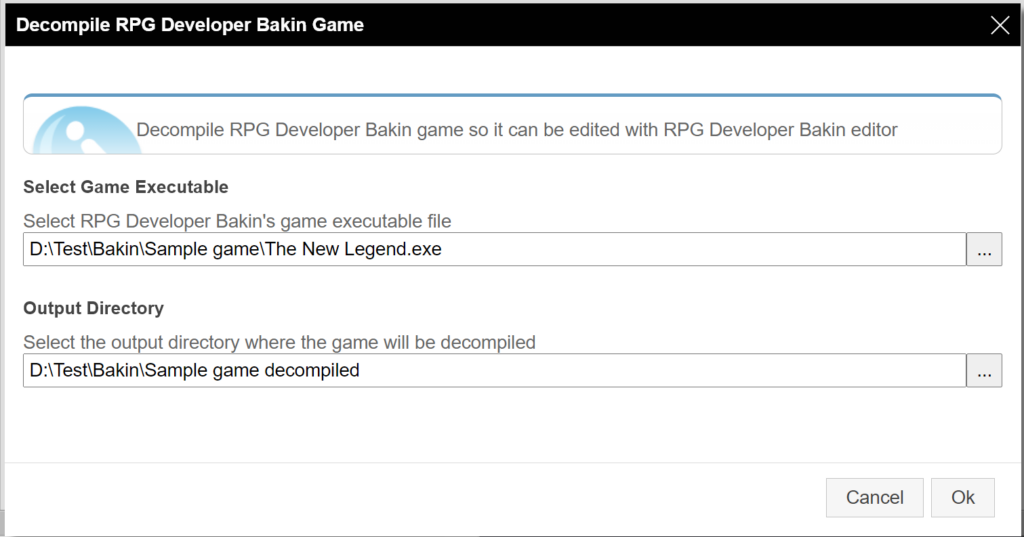
Hit OK when you’re ready.
Wait until the process is complete. This might take some time depending on the size of your game.
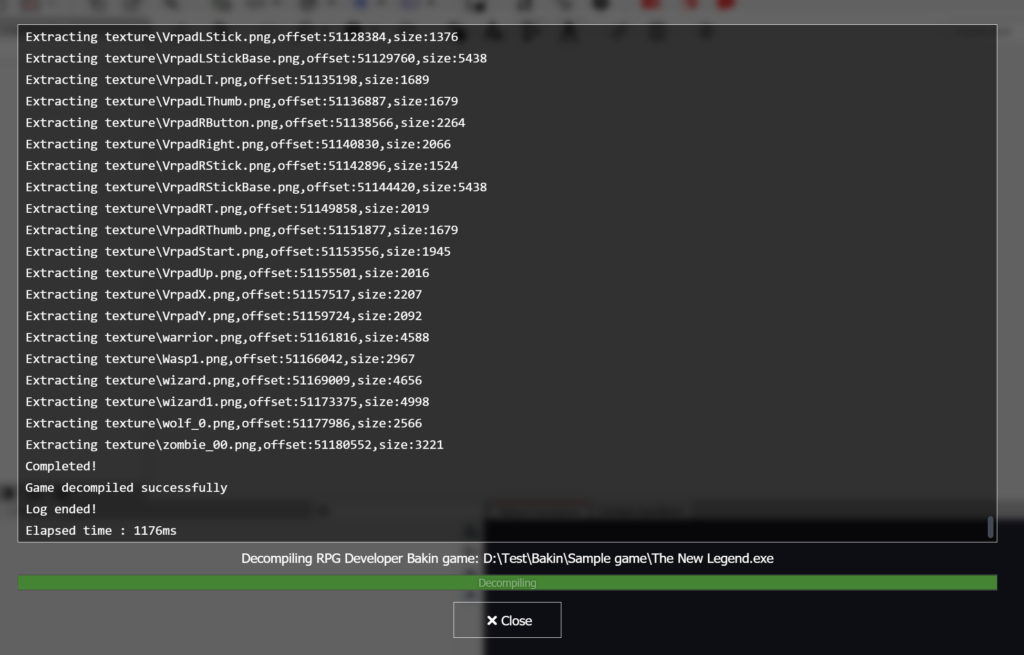
After that, go and open the RPG Developer Bakin application.
In RPG Bakin Application, select the Local PC menu. Navigate to the directory where your decompiled game is located, then double-click the decompiled game there.
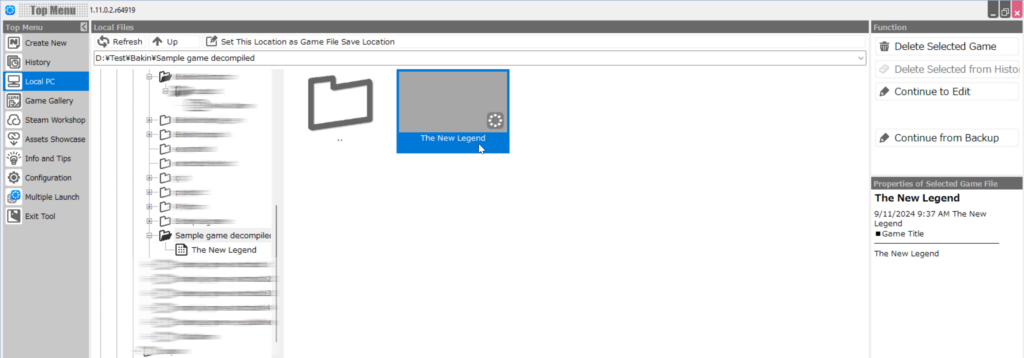
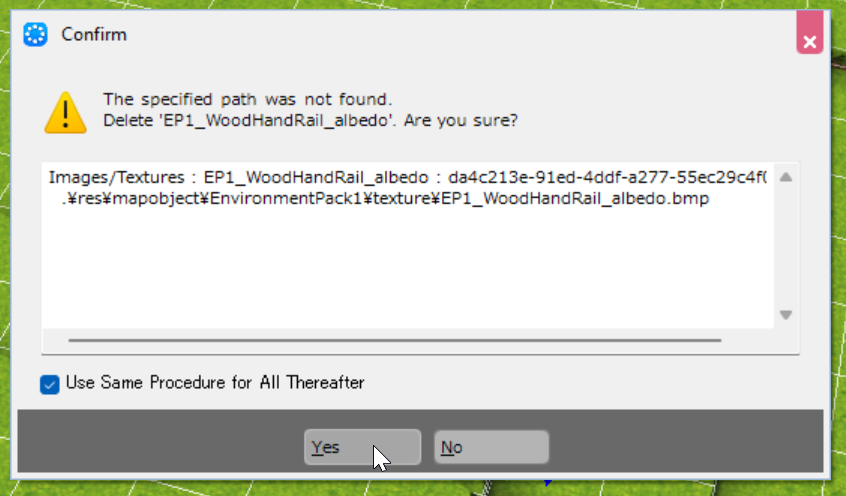
Dump the String Table
Once the game opens in the editor, access the Localization Tool menu under Game Definition → Common Terms.
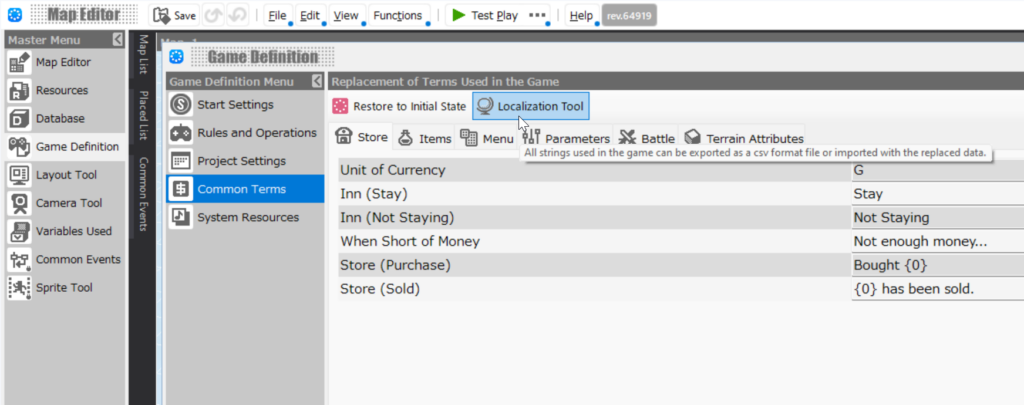
In the Localization Tool dialog window, click Export.
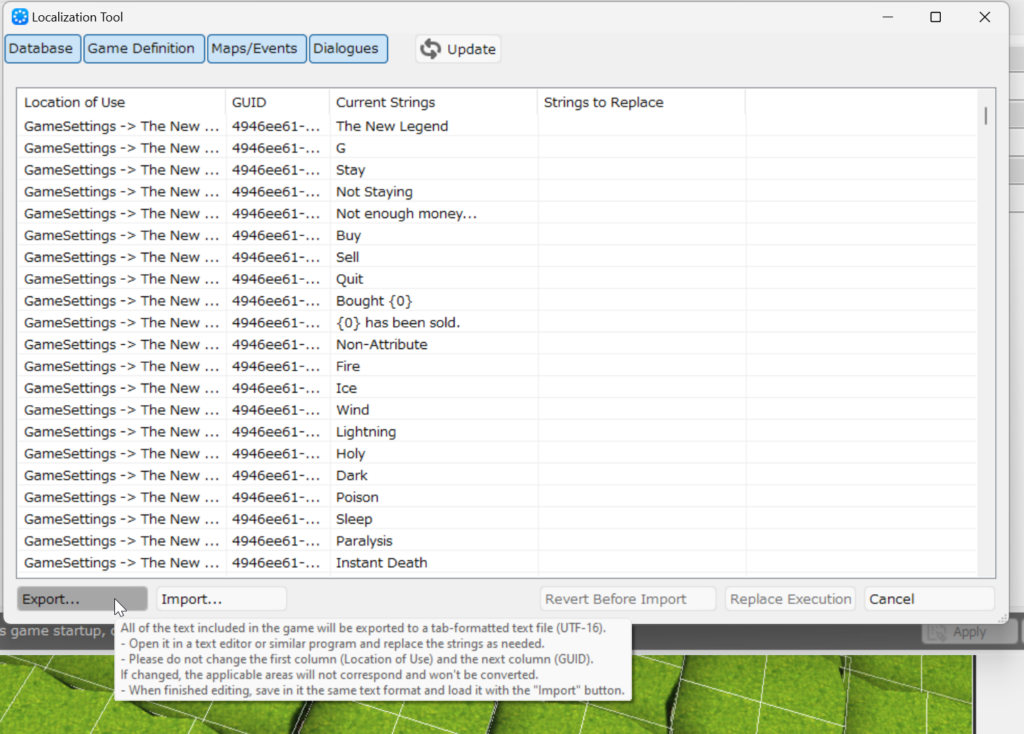
Choose the location where you will export the string table, then click Save.
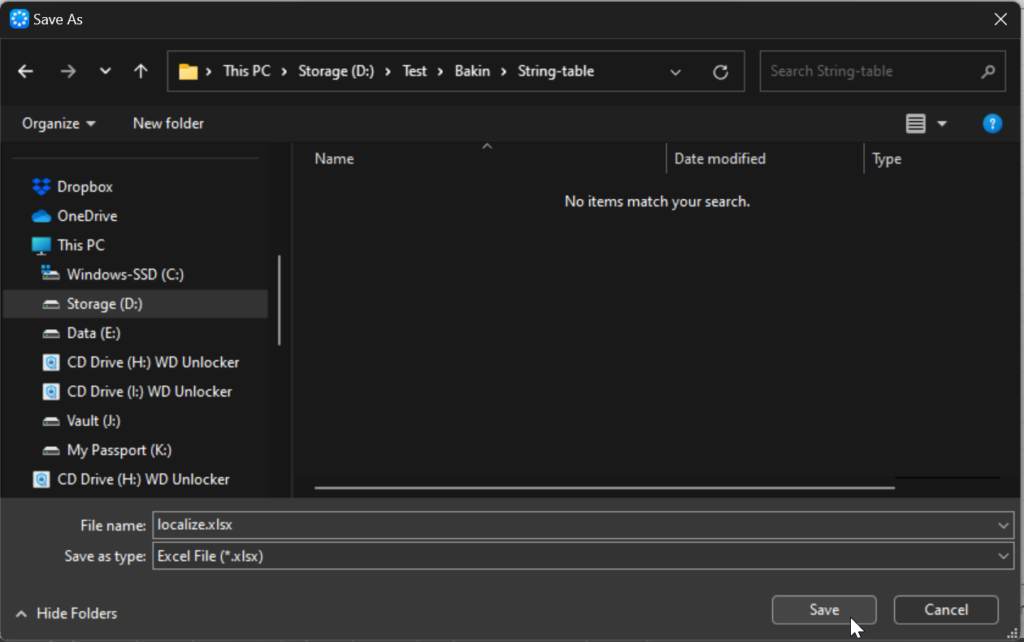
That completes the portion of the RPG Developer Bakin’s application side.
Now, return to Translator++ and start the RPG Developer Bakin translation project.
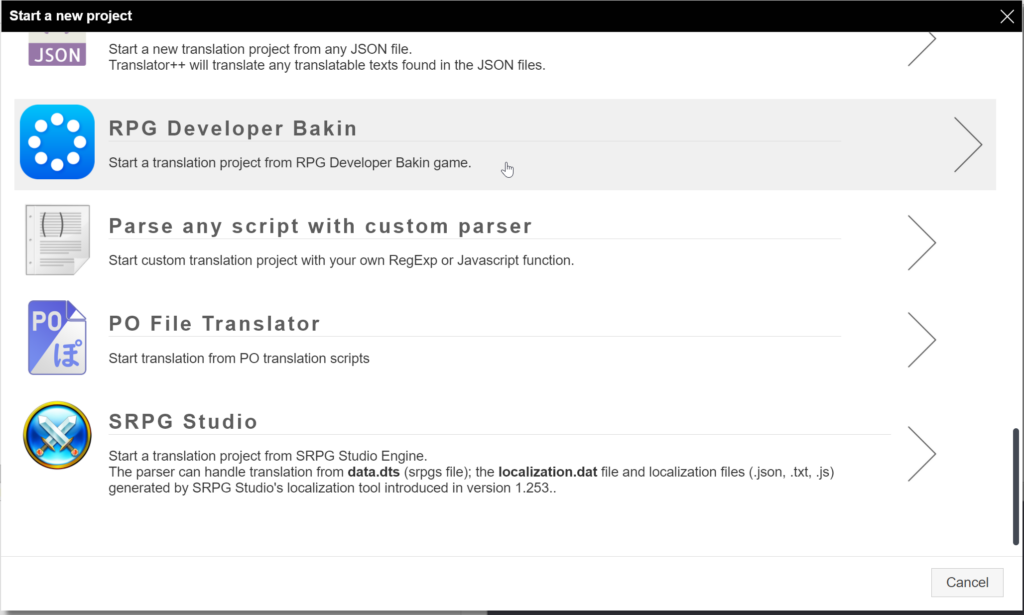
Select the .xlsx file generated from the previous process.
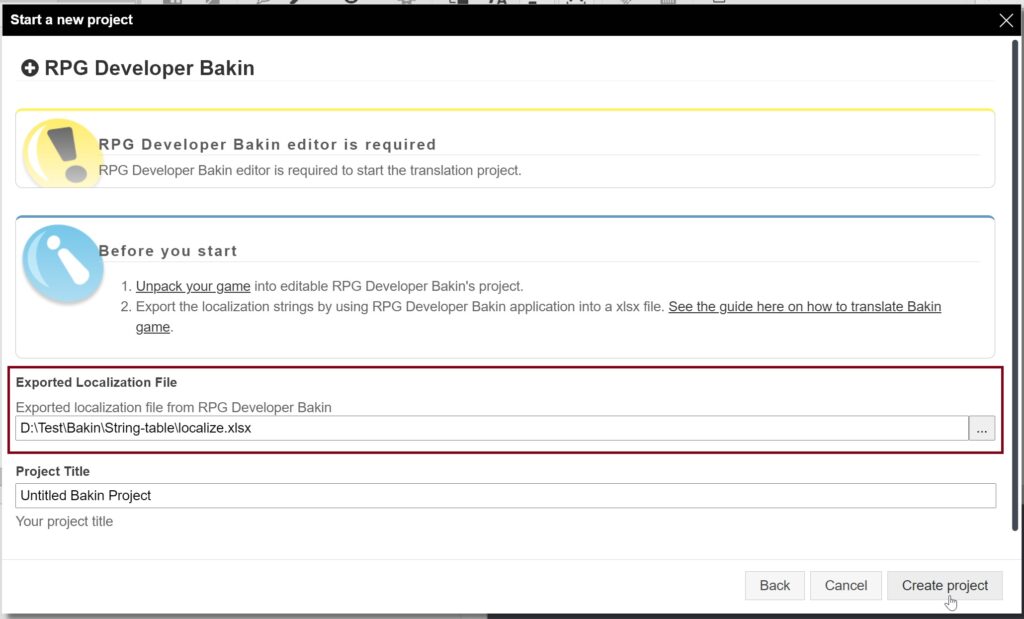
Then, click Create Project.
Wait a moment until the process is completed. Once done, you can proceed with the translation process in Translator++ as usual.