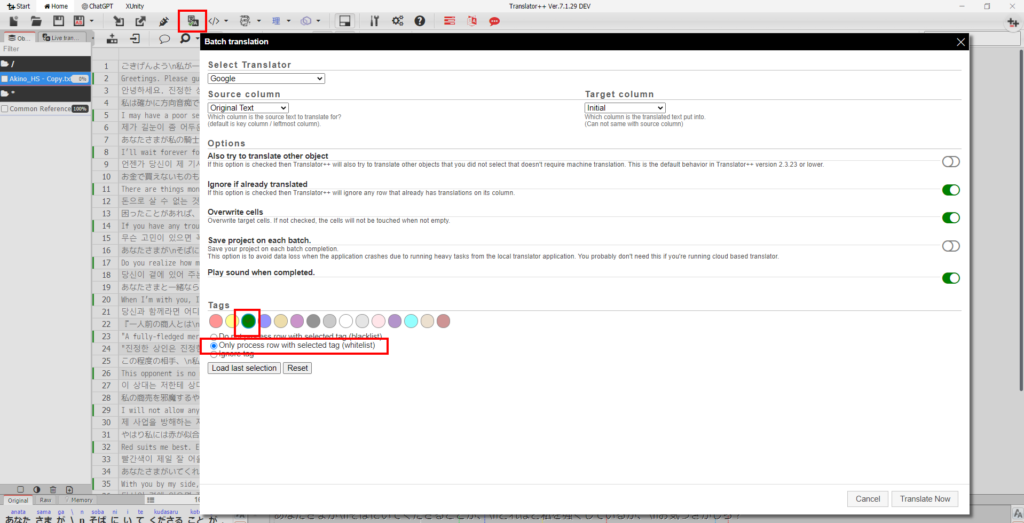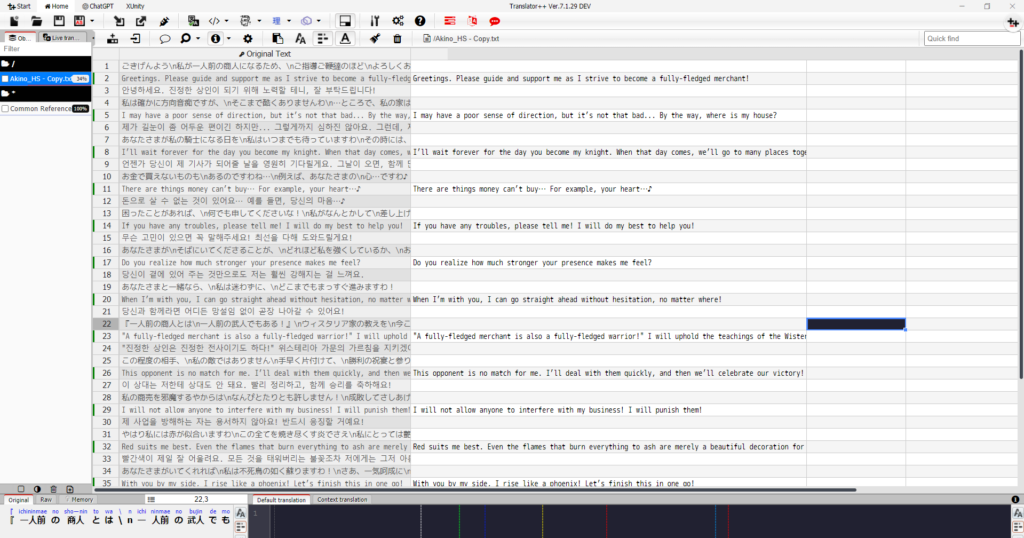Filtering or Translating Specific Language Cells Only
This documentation addresses a common user question from our Discord community regarding selective translation – where users want to translate only English-language cells while preserving other languages in their multilingual projects.
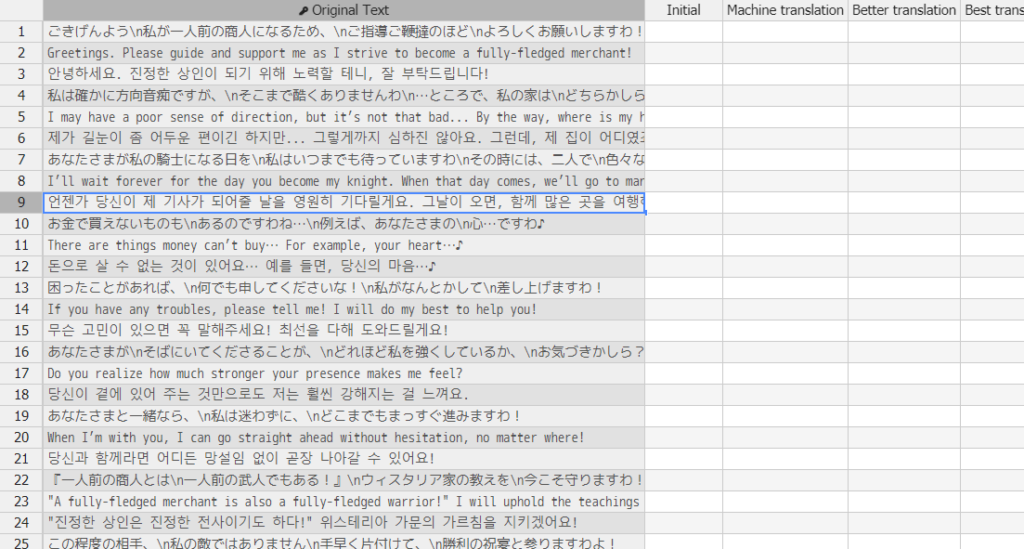
Solution: Leverage Regex Pattern Matching to precisely target English text cells while ignoring other languages.
1. Regex
For those unfamiliar with Regular Expressions (Regex) or those who find them intimidating, you’re not alone! While Regex is a powerful pattern-matching tool, Translator++ simplifies its implementation through:
Basic English Detection Pattern
[a-zA-Z]{3,}This simple pattern matches any combination of English letters (upper/lower case) up to 3 characters.
Advanced Pattern (Specific Characters)
^[A-Za-z. ,!…♪'`’\-"]+$This comprehensive pattern matches:
– English letters
– Common punctuation
– Special characters frequently used in dialogue/text
– Ensures full cell matches (^$ anchors)
AI-Assisted Pattern Generation
Use ChatGPT with prompts like:
“Create a regex pattern to match English text cells containing letters, basic punctuation, and common special characters but exclude Asian characters.”
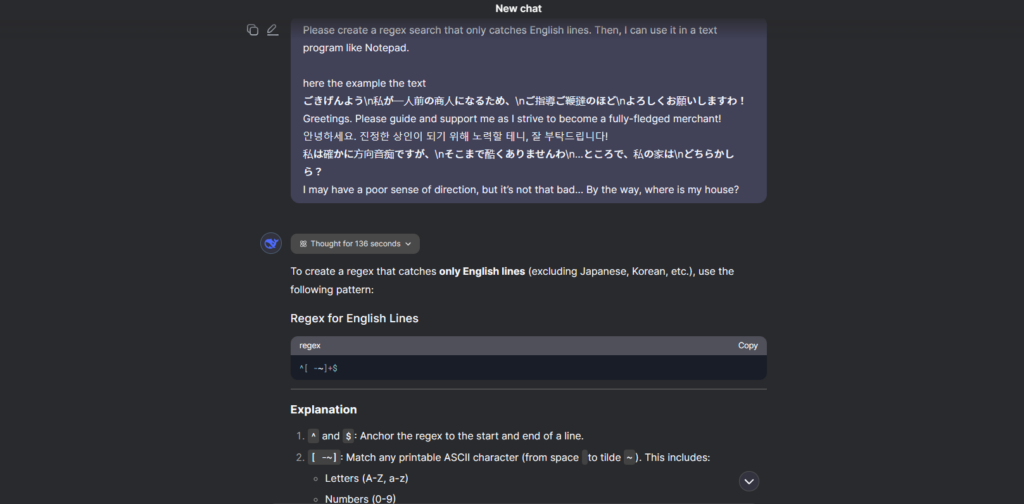
2. Tag
Once you’ve found the relevant text, tag the search results. (See example image.)
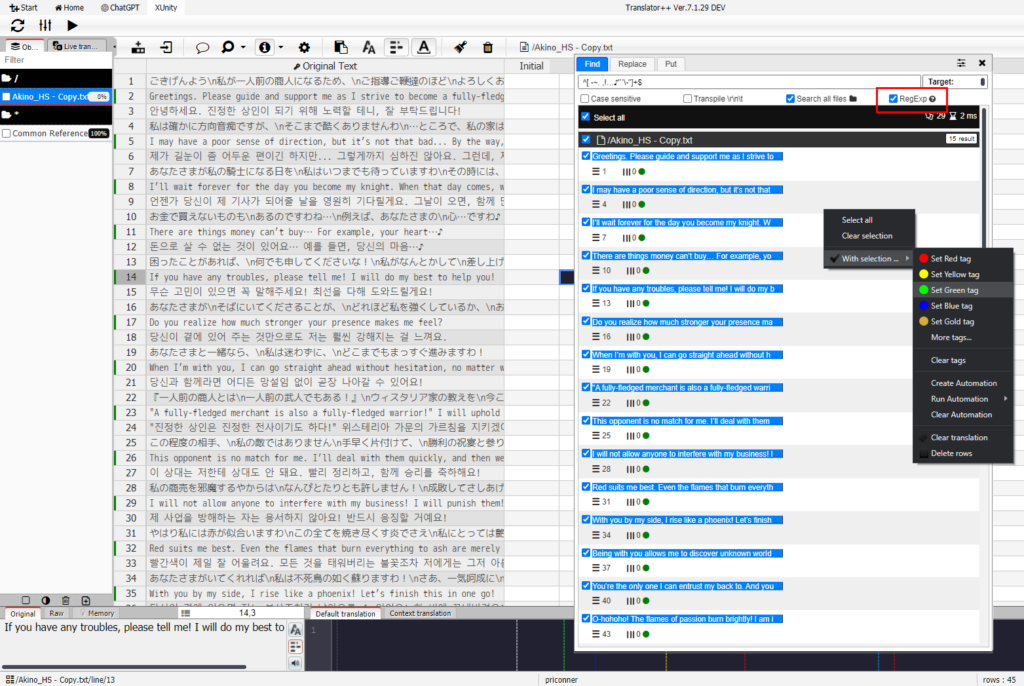
- Press Ctr+F to open the Search menu.
- Enable the regex checkbox.
- Enter the regex expression.
- Check the “Select all” checkbox.
- Right-click and choose With selection… > Set (color) tag.
3. White List Batch Translate
By using the whitelist feature, only those that are translated in batch translate will have the selected tag added.