The temperature parameter is a hyperparameter used in language models like ChatGPT to control the randomness or creativity of the generated text. It affects how much the model considers low-probability words when generating the next token in the sequence. The temperature parameter ranges from 0 to 2. A higher temperature value results in more diverse and unexpected text, while a lower temperature value results in more conservative and predictable text .
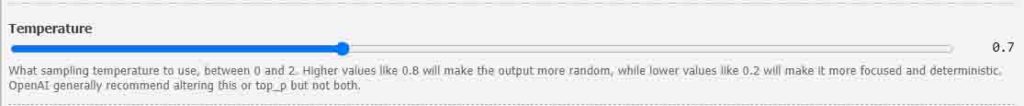
One of the applications of ChatGPT is translation. ChatGPT can be used to translate text from one language to another by using a prompt that specifies the source and target languages. For example, if the prompt is “Translate from English to French: How are you?”, ChatGPT might generate a response like “Comment allez-vous?”.
However, translation is not a simple task and ChatGPT may not always produce accurate or fluent translations. The quality of the translation may depend on several factors, such as the length and complexity of the text, the similarity between the languages, and the availability of training data. Therefore, it is advisable to use ChatGPT for translation only for informal or exploratory purposes, and not for professional or critical applications.
Example
For example, if the goal is to generate a translation that is very close to the original text, a low temperature value can be used to make the output more deterministic and faithful. On the other hand, if the goal is to generate a translation that is more creative and expressive, a high temperature value can be used to make the output more exploratory and diverse.
To illustrate this, let’s look at some examples of using ChatGPT in translation with different temperature values. For simplicity, I will use English as the input language and French as the output language.
Example 1: Input: “Hello, how are you?” Output with temperature = 0.2: “Bonjour, comment allez-vous?” Output with temperature = 0.7: “Salut, ça va bien?”
In this example, we can see that the output with a low temperature value is more formal and literal than the output with a high temperature value. The output with a high temperature value is more informal and colloquial than the input text.
Example 2: Input: “I love reading books.” Output with temperature = 0.2: “J’aime lire des livres.” Output with temperature = 0.7: “Je suis passionné par la lecture.”
In this example, we can see that the output with a low temperature value is more direct and simple than the output with a high temperature value. The output with a high temperature value is more elaborate and expressive than the input text.
Example 3: Input: “She is a brilliant scientist.” Output with temperature = 0.2: “Elle est une scientifique brillante.” Output with temperature = 0.7: “C’est une génie de la science.”
In this example, we can see that the output with a low temperature value is more accurate and faithful than the output with a high temperature value. The output with a high temperature value is more exaggerated and creative than the input text.
As we can see from these examples, the temperature parameter can have a significant impact on the quality and style of the generated translations. By adjusting this parameter, we can fine-tune ChatGPT to suit our specific needs and preferences.
Here are some other examples of using ChatGPT for translation with different temperature values:
(temperature = 0.2)
- Translate from English to Spanish: What time is it?
- ¿Qué hora es?
(temperature = 0.5)
- Translate from English to Spanish: What time is it?
- ¿A qué hora estamos?(temperature = 0.8)
- Translate from English to Spanish: What time is it?
- ¿Cómo va el reloj?(temperature = 0.2)
- Translate from German to English: Ich mag Kuchen.
- I like cake.(temperature = 0.5)
- Translate from German to English: Ich mag Kuchen.
- I enjoy cake.(temperature = 0.8)
- Translate from German to English: Ich mag Kuchen.
- I love pastry.