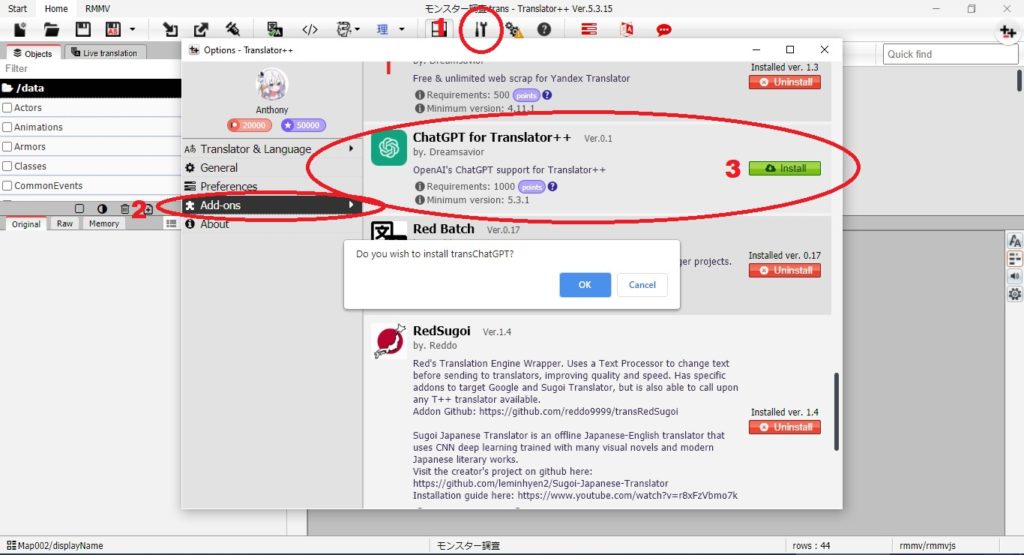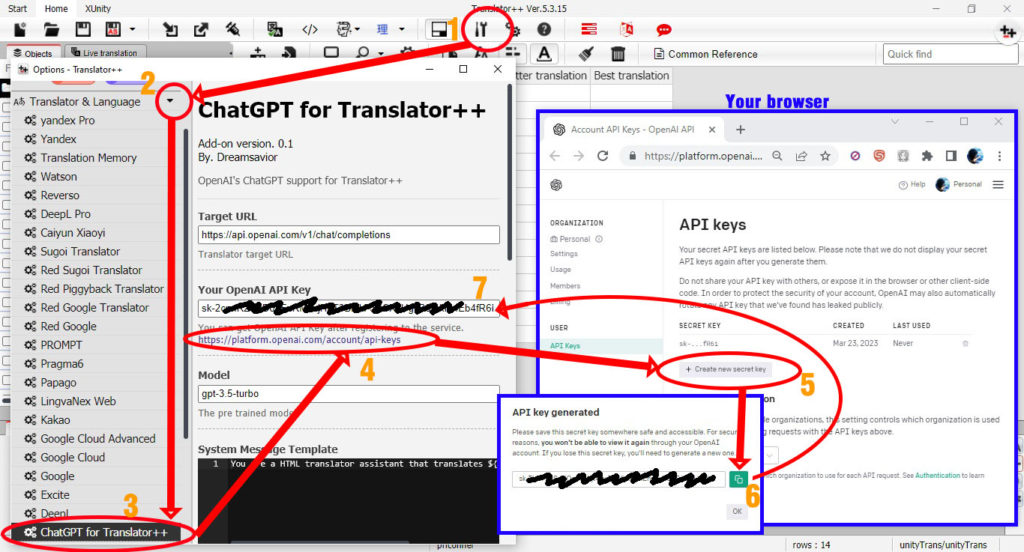ChatGPT is a language model trained by OpenAI, based on the GPT-3.5 architecture. To use ChatGPT on Translator++, you will need to meet the following requirements:
- Translator++ min v5.3.1
- 1000 Patron’s points
- A ChatGPT account
ChatGPT as Translator is installed via Add-on. To install the ChatGPT add-on on Translator++, follow these steps:
- Click on the Options icon (wrench icon) in Translator++.
- Select “Add-ons” and then click on the “Install” tab.
- Install ChatGPT and restart the program.
You must set the OpenAI API Keys To use ChatGPT as your Translator. To set it, follow these steps:
- Click on the Options icon (wrench icon) in Translator++.
- Double-click on “Translator & Language.” (or click “►”)
- Select ChatGPT for Translator.
- Get your API keys at https://platform.openai.com/account/api-keys.
- Click “Create new secret key” on that site
- Copy the secret keys.
- Paste Secret API keys at “Your OpenAI API Key” at Option – Translator++ windows
ChatGPT translator is now ready to use.