Hello fellow translators.
The following is a list of changes in Translator ++ Version 2.1.1:
Changelog :
- The “New project” window has been revamped
- The ability to create new project from spreadsheet has been added
- Left pane has been redesigned
- Upgrade: nwjs to ver 0.43 (the latest one when I’m writing this)
- Font size of the original text pane has been adjusted
- New feature : Application update notification.
- Fix : Drag and drop behavior.
- Feature : Open supported file by dropping them into Translator++ window.
- Feature : pane arrangement will be remembered next time you reopened Translator++
- Feature : Table’s togle whitespace & wordwrap state will be remembered each time Translator++ started
- Fix: Weird behavior of text editor helper marker
- Fix: Scroll not working on some dialog menu.
- New feature : Adding all cell mode when creating new project from spreadsheets
- New feature : Left panel become collapsible
- Fix: TES patcher can not run on some machine because of RUBY wrapper error
Long story short, here is the new look of Translator++ Ver 2.1.1 :
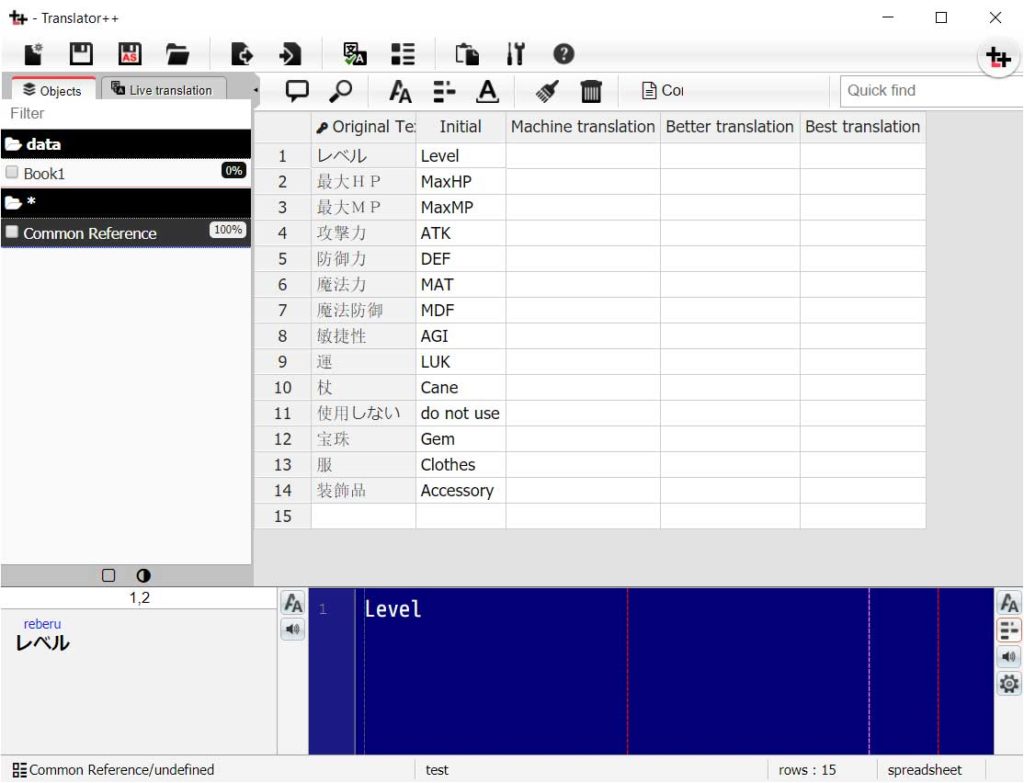
NWJS has been upgraded
NWJS is upgraded to the most recent version, ver 0.43 (but strangely the NWJS signature shows 0.42.6)
node version js: 13.1.0
Chromium: 78.0.3904.108
UI & UX has been upgraded.
The left panel in addition to the changeable width, can also be fully collapsible. This gives more work space for the grid.
We can also open supported formats directly from Windows Explorer or drag & drop into the Translator ++ application
Translator ++ will also remember the pane arrangement, window size and state of “toggle whitespace” & “wordwrap” each time you start the application.
As mentioned in the previous post, I have overhauled the process of making a new project.

This menu demonstrate that starting from version 2.1.1 Translator ++ is not only a tool to translate RPG Maker & Wolf RPG Games, but is a tool to help the translation process in general.
in the future there will be more options to be added to the new project creation options.
I deliberately put some game engines that will be done in the future on this menu as placeholders. This menu will always remind you and me that Translator ++ will continue to grow, and that Translator++ still needs your support.
Capability to create a project from spreadsheet has been added
The following is a list of supported formats:
taken directly from https://phpspreadsheet.readthedocs.io/
This is a wildcard format for translating your game.
You have two choices when starting a spreadsheet project:

The first option is “The first columns are transcribed text, the rest of the column are predefined translations”
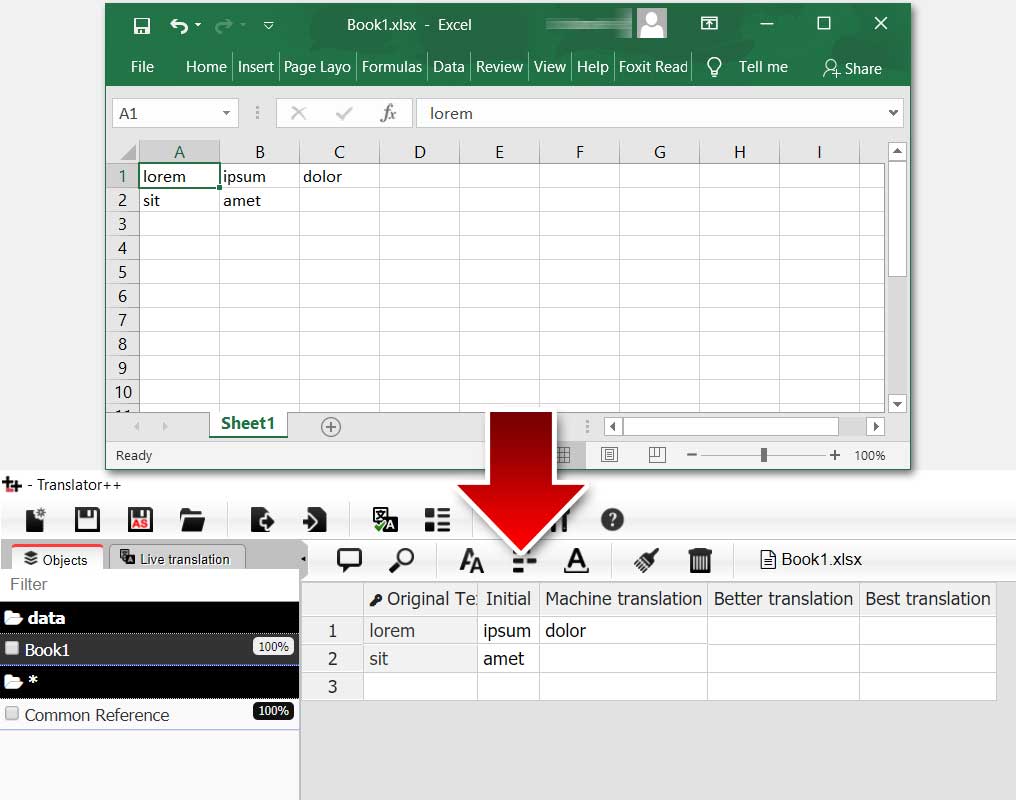
The first choice will be to create a grid with cell arrangements like the original spreadsheet.
And the second option is “All columns are translatable text”
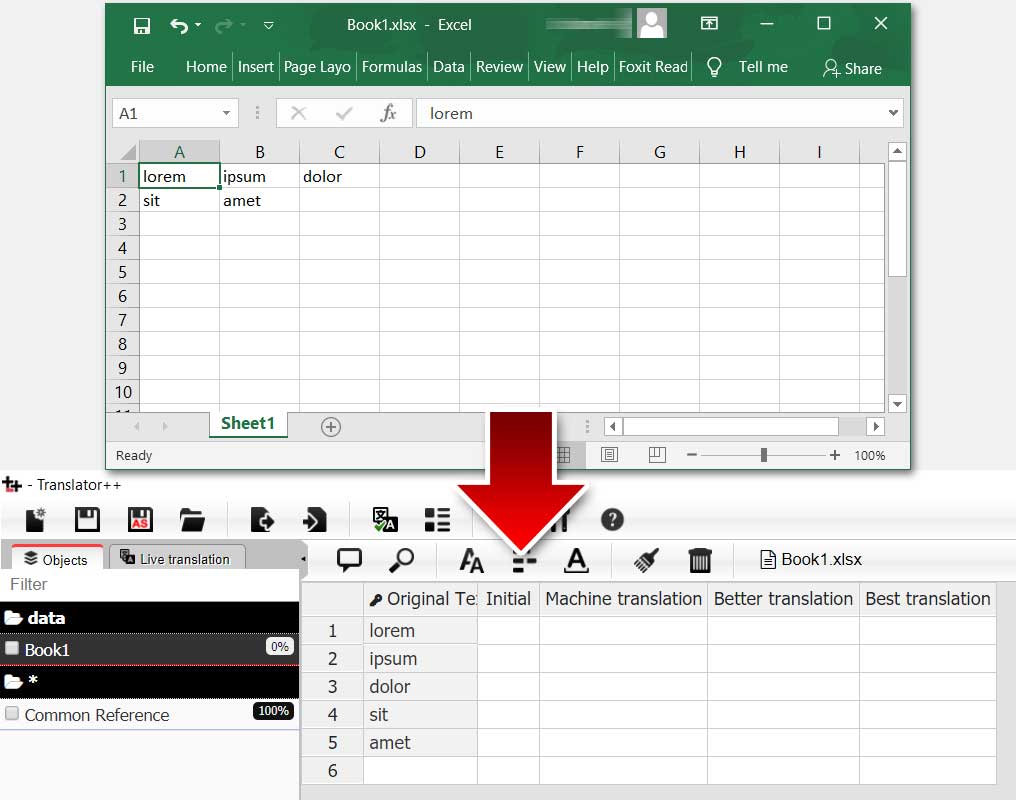
The second option will grab all cell’s translatable content and place them in the key cell (the first column on the far left)
I am sure that having these two choices will make the translation process much easier.
I also designed a new logo
Animated SVG (intro type):
Animated SVG (infinite loop type) :
Application Icon

Translator++ .trans file’s icon:

Translator++ Ver 2.1.1 is available for patrons. Please download at the download page.
