Hello fellow translators.
A few days ago I updated Translator ++ to version 2.9.29 but I haven’t had time to write anything about this new release due to my busy schedule.
Translator++ Ver. 2.9.29
- WolfJs updated to ver 0.3
- Add : Word wrapping option for original text
- Fix : Unable to batch translate source language other than Japanese
- Fix : Unable to generate patch after importing TPP files when custom staging path is set
- Fix : Unable to process tags in spreadsheet module
- Add : Project’s HTML Information to project properties window
- Add : Project’s information can be displayed on project load
- Add : Option to enable/disable autocomplete
- Add : Clearer error message & how to fix (staging’s document error)
- Add : Clearer error message & how to fix (PHP CLI error)
Critical bug fix
Translator ++ Version 2.9.29 focuses on several important bug fixes in WolfJs where Translator++ will fail to export if we wrote more than 4 lines translation in a row on a .dat file.
The previous version of Translator++ also apparently can’t do batch translation in games other than Japanese. This bug was fixed in version 2.9.29.
Ui Improvement
Some new users who still don’t fully understand the Translator++’s workflow might be confused when they get a trans file from their friend and later find out that they can’t use that trans file to produce a patch.
Or in other cases, there are other people who upgrade their Translator++ by deleting the old Translator++ folder entirely along with the staging path in it, And then get confused because their trans files suddenly can’t be used to produce patches anymore.
For them and for the others who are experiencing the same problem, I created a sort of marker that will tell us if there is a problem with the staging path.

This simple warning should hopefully tell us all what is wrong with the project we are working on. And also provide us a link to the help page which contains a solution to this problem.
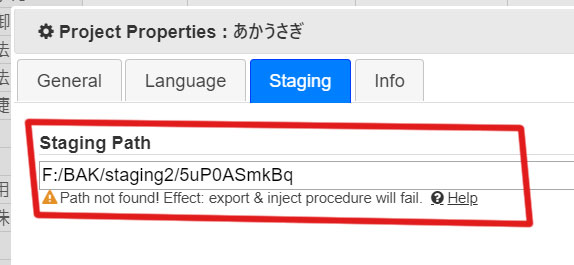
Project’s Information
If you have been using Translator++ for a while you might notice that Translator++ has a row level notes and an object level notes… but doesn’t have project level notes.
In the latest version of Translator, I added a feature to add information for the project. This info field supports simple HTML formatting.

There is an option too to make the Project’s information appear each time the project is opened.
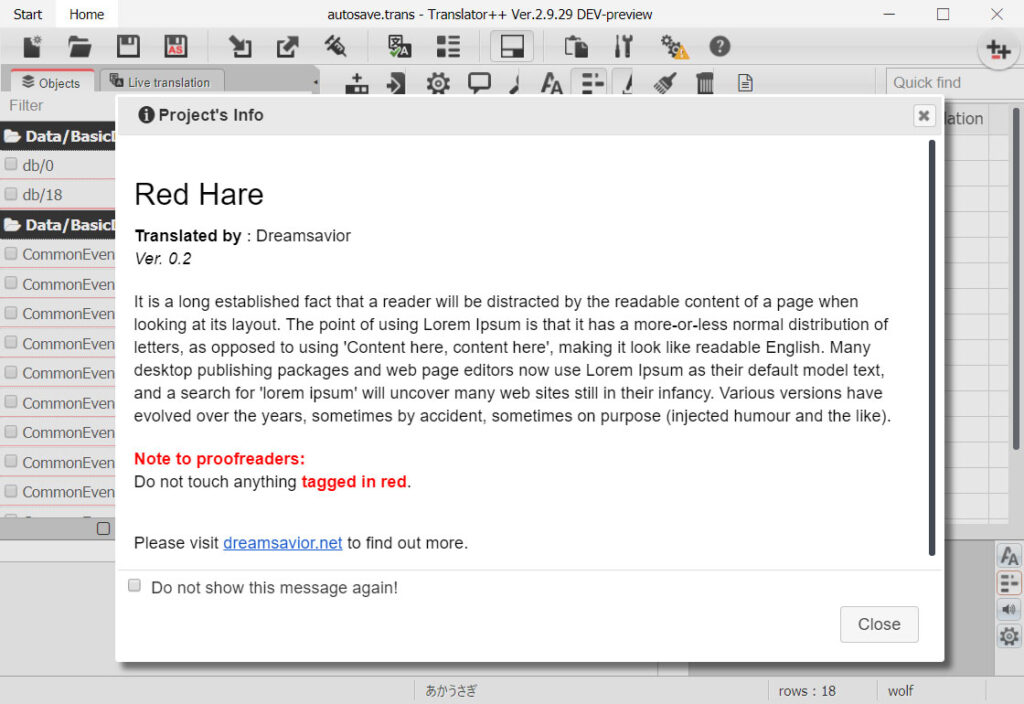
This feature will be useful for translators who will distribute their project. For example, they can write a disclaimer, a link to the author’s homepage, and so on.
Translator++ Ver 2.9.29 can be downloaded in the Patron’s download section.
Enjoy
