Hello fellow translators,
Translator++ has now reached version 5. That means it’s the 5th year Translator++ has been around.
It’s still fresh in my memory when typing lines of code in Notepad++ when I first created Translator++. Back then I made Translator++ as a personal tool to translate some of the games I played. I think I made the right decision by making it available to everyone.
Translator++ got to this point thanks to the support of all of you. I would like to express my deepest gratitude.
Better character encoding auto detection
In previous versions Translator++ used the native NodeJS solution to detect character encoding. I’ve tried various NodeJS libraries to detect character encoding, but all of them were unsatisfactory. For example jsChardet used in version 4.12 would crash Translator++ when handling large files. So I gave up on the native solution and used GnuWin32 File utility. This tool can detect character encoding quite accurately and quickly. But unfortunately because it is an external binary application, the execution overhead makes it slower than the native solution when detecting small files. So I combined two methods. If the file size is less than 250kb then Translator++ will use jsChardet, more than that Translator++ will use GnuWin-file.
How does these changes affect you?
Translator++ will now no longer crash when handling large files. And better character encoding detection means you’re less likely to encounter mojibake in your translation projects. Not to mention that Translator++ will be faster than previous versions in creating or exporting large projects.
In recent weeks Silversecond has been actively updating Wolf RPG version 3. Translator++ can extract all types of wolf files created with the free version of WolfRPG. (It looks like SilverSecond is releasing a paid version of WolfRPG for $50 with the ability to create custom encryption keys and custom package naming. So don’t be surprised if you find a wolfRPG game that doesn’t contain wolf files anymore. Translator++ has not been tested with the paid version of WolfRPG)
In addition to the better character encoding, I also added the ability to define the character encoding of the custom parser.
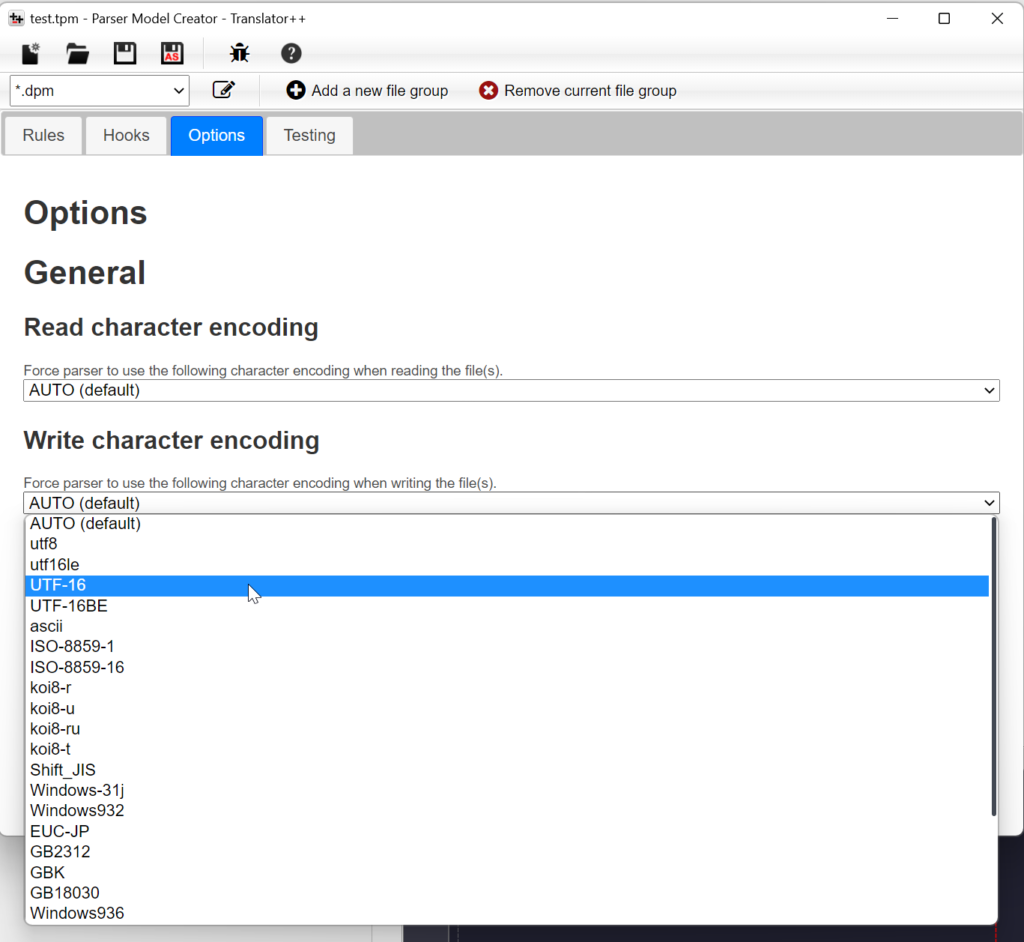
Unity trans now supports BepinEx folder structure
Now you can edit the translation of Bepinex’s xUnityTranslator plugin with Translator++.
Changelog
[5.1.30]
- Add : Added context menu for Search button
- Add : Option to bring Search window to main screen (Work around for missing search window when using multiple monitors)
- Fix : Ui glitch when resizing Translator++ window
- Update : Custom Parser ver. 0.6.1
- Fix : Model editor: Window will be closed even when the user is choosing “cancel” on the “are you sure” dialog.
[5.1.22]
- Update : WolfJS ver. 1.1.2
- Fix : Unable to extract wolf file
[5.1.21]
- Fix : Error on character encoding auto-detection routine
- Update : Custom Parser ver. 0.6
- Add : Option to define the read/write character encoding in the model editor
- Update : WolfJS ver. 1.1.1
- Add : Ability to determine Wolf engine version
- Add : Idiot-proof guard to prevent user from starting a Wolf RPG translation project from a non Wolf RPG game.
[5.1.19]
- Add : Spreadsheet parser add-on as a default handler for parsing spreadsheet
- Fix : Better and much faster file encoding detection using GnuWin32 utility
- Update : UnityTrans ver. 0.4.1
- Fix : Unable to start a new project from unpatched Unity game
- Fix : Can not open Translator++ when offline
- Update : VNTextPatch ver. 0.3.6
- Update : Added support for more VN engines
- Add : Link to Translator++ Discord Channel on About section
- Fix : Various error when object name contain a single quote
[5.1.16]
- Update : TransDeepLPro ver. 0.4
- Fix : DeepL-Pro : Fixed problem when source language is set to English
- Fix : Fixed the new wolf file unpacker not included on the previous build
- Update : Translation Memory ver. 0.1.6
- Fix : TM – HTML-like tags is not visible in Translation Memory’s preview pane
[5.1.12]
- Update : RenParser ver. 0.8.2
- Fix : RenParser will write rpy scripts into unicode UTF-8 now. This should solve the problem caused by the non-unicode source material
- Update : WolfJS ver. 1.1.0
- Add : WolfJS – Ability to extract wolf archive created with WolfRPG ver 3+
- Add : WolfJS – Added Read encoding options. WolfRPG version 3 supports UTF-8 unicode(finally!). This option will allow us to specify which encoding used by the game.
- Update : UnityTrans ver. 0.4
- Fix : Unable to open XUnity_AutoTranslator settings
- Add : Ability to translate BepInEx plugin type
- Fix : Non-Japanese lines are not placed back into translation
- Fix : Can not translate line with carriage-return, which makes some lines blank when translating with line-by-line mode.
[5.1.7]
- Fix : Search window opened outside of monitors when using multiple monitor
- Fix : Advanced tag selector is not working when opening the second time or more
- Fix : Save as TPP doesn’t work
- Fix : Default filename and location of Save as
- Update : Translation memory ver. 0.1.3
- Add : Translation memory control at main menu
- Delete : Context tool from main toolbar menu. (Context tool can be accessed from Main Menu > Automation > Batch context removal)
Please use the auto-update feature to update your Translator++. Or download the downloadable package from here:
Cheers,
Dreamsavior
