Greetings fellow translator, it should be autumn but the temperature is in the middle of summer, maybe the climate got a bit glitch
Automatic character encoding for Wolf RPG
Maybe you often see glitched characters when injecting/exporting the WolfJS game, because Wolf RPG 2 only supports one character language at a time, and the translator must switch unicode to prevent bakemoji. But since Wolf RPG 3, it can support UTF-8 Unicode which means support across language text.
For this release, Translator++ can detect which version the Wolf RPG is and is capable of auto-switching encoding for Wolf RPG version 2 or below.
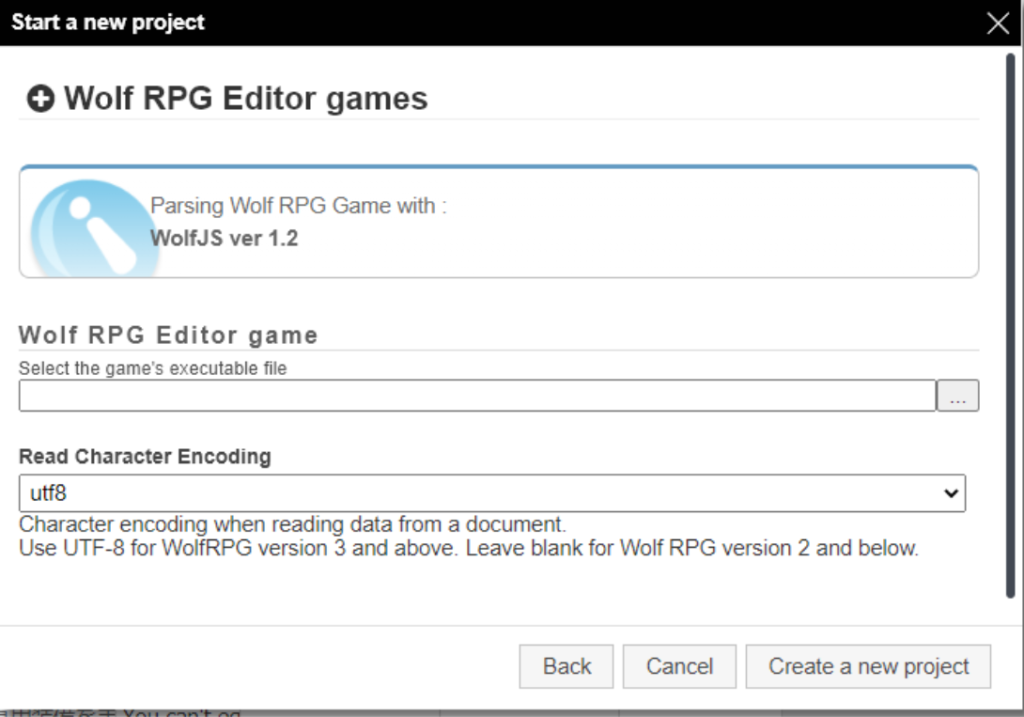
Change Logs
[5.10.29]
- Add :UI core: onOpenInjectDialogReady hook
- Add :UI core: onOpenExportDialogReady hook
- Update :WolfJS ver. 1.2
- Add : WolfJS :Project startup overhauled.
- Fix : WolfJS :Better version detection
- Add : WolfJS :Added option to specify read character encoding at project creation menu.
- Add : WolfJS :Automatic character encoding detection based on the game engine version.
- Add : WolfJS :Added option to specify read/write character encoding at inject menu
- Add : WolfJS :Added option to specify read/write character encoding at export menu
[5.10.16]
- Fix :Fix warning on autoInit.php
- Fix :More distinctive error messages and solution when update has failed
- Fix :Add fallback for CRC32 calculating procedure if PHP is not available
- Add :common.md5file() function
- Update :DeepL ver. 0.8
- Fix :DeepL – Main interceptor logic overhauled. No more blank cells after translation.
[5.10.10]
- Fix :Using top level await don’t generate error anymore in Ace editor
- Update :DeepL ver. 0.7
- Fix :Support for the updated DeepL web translator API
- Fix : DeepL :Support the new TranslatorEngine API
[5.10.5]
- Fix :Automation editor: added this.userInput to the help menu
- Update :RMRGSS ver. 2.8.4
- Fix : RMRGSS :Unable to start a new project / inject using legacy parser
- Fix : RMRGSS :Fix false error message when injecting a project without original archive.
- Update :YOJET 1.0.5
- Fix :YOJET: Cache problem when concurrent connection exist for Fairseq
- Fix :YOJET: Cache problem when concurrent connection exist for CT2
- Fix :YOJET: Cannot start YOJET for non english locale
- Fix :YOJET: Unable to start/install the windows service if YOJET’s path includes spaces
